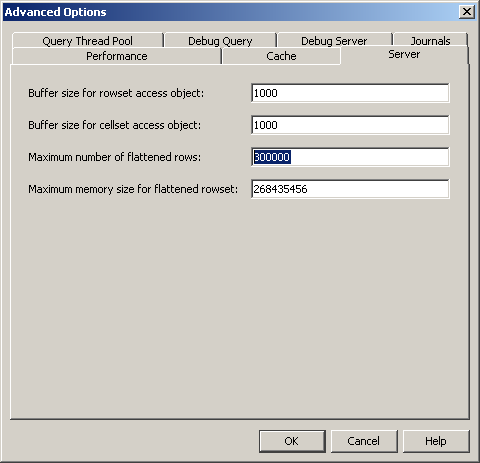Display Detail Data for a Large Cube
If your cube contains an
extremely large amount of detail data, then in order to view that
data from within SAS Information Map Studio, you might need to increase
the Java heap size for SAS Information Map Studio or increase the
maximum number of drill-through rows that your SAS OLAP Server can
handle. The default number of drill–through rows that can be
displayed by a query is 300,000 rows.
You can increase the
number of drill-through rows that your OLAP server can handle by changing
the OLAP server definition with the Server Manager plug-in to SAS
Management Console. To increase the number of drill-through rows,
perform the following steps: