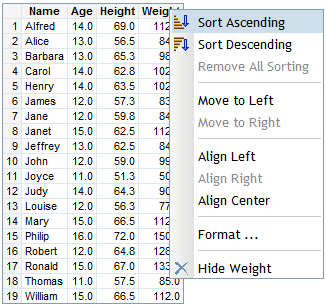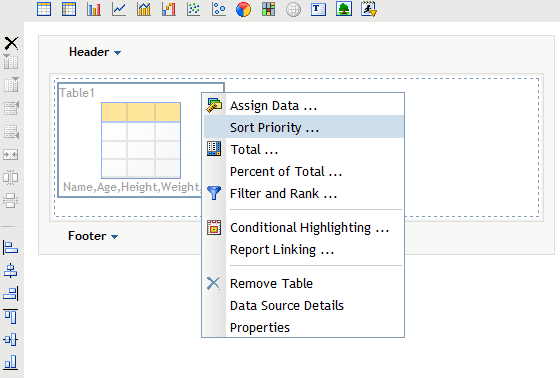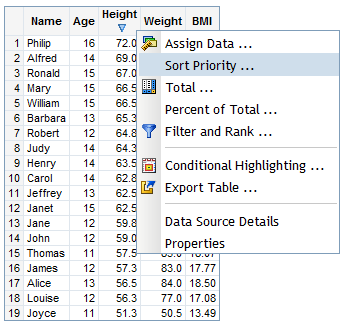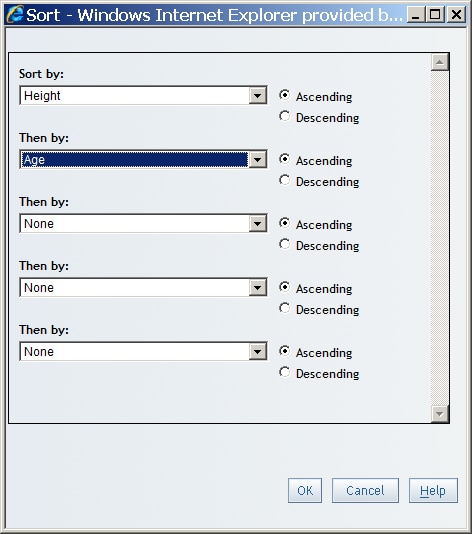Sorting Data in a List Table
Sort Values in a List Table
To sort individual columns
in a list table, the sort priority is in reverse selection order.
For example, if you select Order Year descending,
then Product Name ascending,
and then Country ascending,
the priority will be Country,
then Product Name, and then Order
Year.
To specify a sort order
for values in a list table, complete these steps: