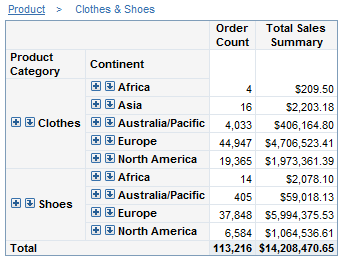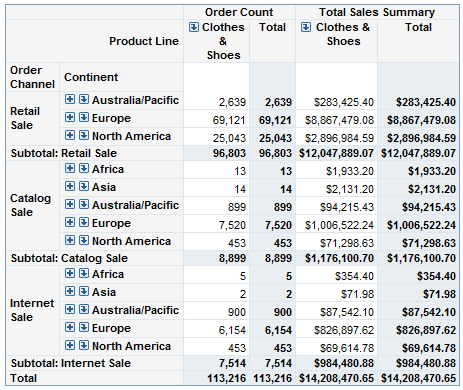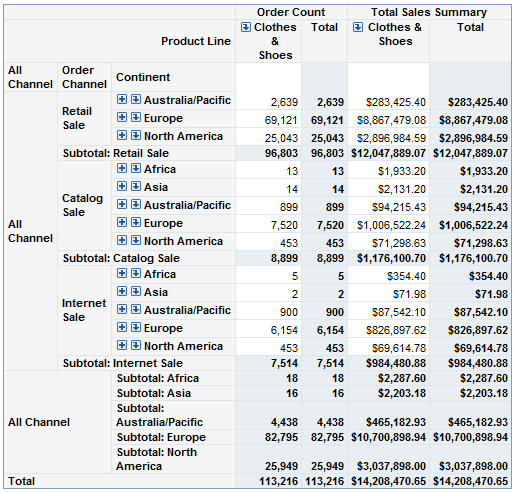Managing Totals and Subtotals in Tables
About Totals and Subtotals
Totals can be positioned
at the top, at the bottom, on the left, or on the right of a table
element (for multidimensional data sources). By default, total and
subtotal values are displayed in boldface type. In addition, their
table cells have a light blue background. For more information
about how to change the properties for displaying totals, see Specify Style Properties for Total and Subtotal Values.
Show or Hide Totals and Subtotals for Crosstabulation Tables
Show or Hide Totals and Subtotals for Multidimensional Tables
For multidimensional
data, in addition to the choices listed here for crosstabulation tables,
the Totals dialog box provides these additional
options:
Display
You can choose where
totals and subtotals appear. You can select either On
top (left) or On bottom (right).
Type
You can choose whether
totals and subtotals are based on all available multidimensional data
or only the data that is being displayed. You can select either Parent
totals (for totals and subtotals that include all data
in the cube, not just what is shown in your table) or Visual
totals (for totals and subtotals that are based on just
the values being shown in your table). For example, if your table
contains a filter so that it shows data from only 2009 but your cube
contains data for 2006-2010, then Visual totals
provides a total for just 2009 values, while Parent totals provides
a total that includes data from all four years.
Itemize Values Across Hierarchies
If you specify any
totals or subtotals, you see an Itemize values across
hierarchies check box. If you select this check box and
if you have more than one category on rows or columns, then in addition
to grand totals, your table contains additional subtotal values for
the outer categories.