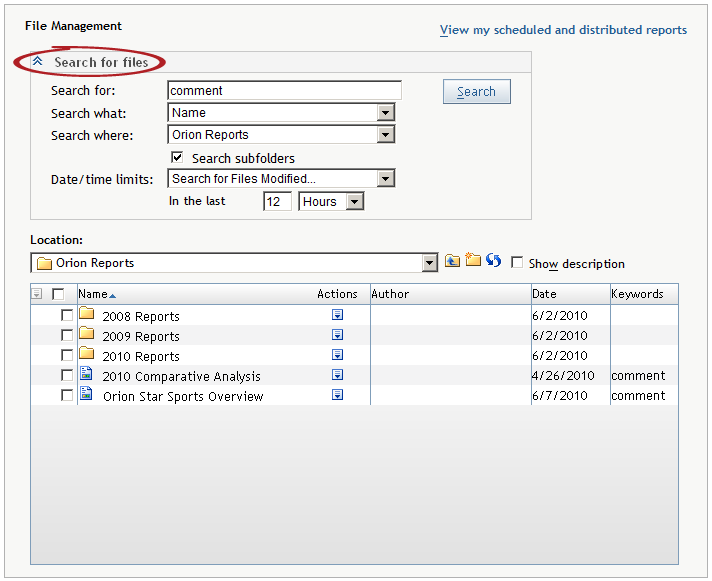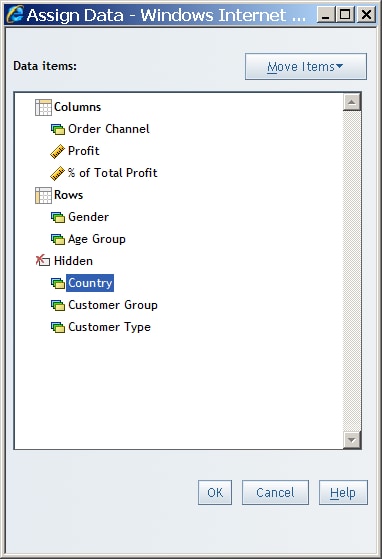Viewing Reports Created in SAS Web Report Studio
About Reports Saved in SAS Web Report Studio
Reports in SAS Web Report
Studio are saved when you use the Save As dialog
box. A saved report contains at least one section. Typically, that
section uses at least one query method (data items from a data source
or a stored process). If data items are used, then the section has
at least one view element (a table, graph, or geographical map) to
display the results of the query.
View a Saved Report
To view a saved report,
you can select one of the last six viewed reports from the File menu
or the Welcome window, or use the Open dialog
box or the File Management window.
To use the Open dialog
box or the File Management window, complete
these steps:
-
Double-click the name of a saved report to open it in View mode. Next to the name of the report, you can also click
 in the Actions column and
then select Edit.
If you want to search for a report, complete these steps:
in the Actions column and
then select Edit.
If you want to search for a report, complete these steps:-
In the Search for field, type the text for which you want to search. For searching tips, see Searching for Reports and Stored Processes.
Example Report: Product Group Revenue Contributions by Age
The following display
provides information about product group revenue and includes percentage
contributions by order channel, gender, and age group. Exceptional
conditions are highlighted for product group and age group combinations
for a given channel when the revenue contribution is less than 5%
or greater than 8%. For example, this information could be used to
decide which age groups to target for a promotional offering.
Example of a Saved Report that Contains Conditional Highlighting
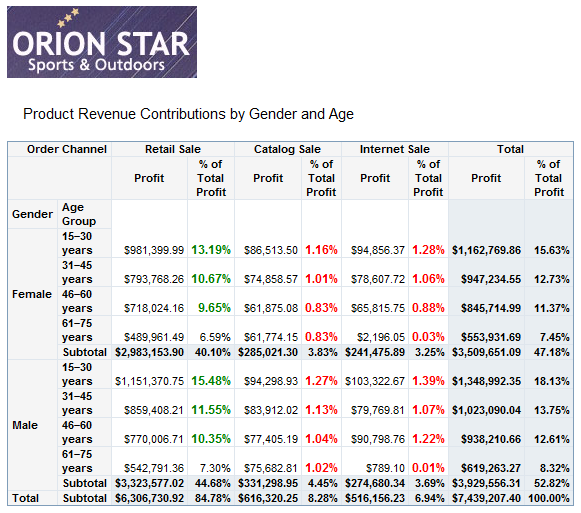
For both multidimensional
and relational data, you can hide a data item from the table or graph.
For example, in the company report here, the data item for Country is
hidden. You can hide data items by right-clicking in a table or graph
and selecting Hide from the context menu
or you can use the Assign Data dialog box.