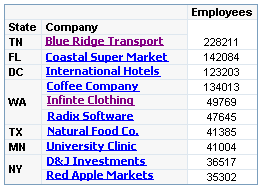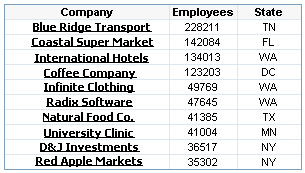Using Hyperlink Data Items
When an information
map for relational data is created, your data administrator can indicate
that a given category data item contains HTML string values that define
hyperlinks. An example of a database value associated with a hyperlink
data item might be the following:
<a ref="http://www.abc.com/coffeecompany.html">Coffee
Company</a>. This example is an HTML string that
indicates that the item should appear online as Coffee
Company and that it should be underlined to
indicate that it is a hyperlink to an HTML document.
The following display
shows an example of hyperlink data items in a relational crosstabulation
table.
A Crosstabulation Table That Contains Hyperlink Data Items