Programming Services
Compute Services and MP CONNECT
Compute Services That Use RSUBMIT
Compute Services provides access to all of the computing
resources on your network by enabling you to direct the execution
of SAS programs to one or more server sessions. The results and any
output that is generated by the remote execution are returned to the
client session. For short-running tasks, remote submits can be processed
synchronously. This means that control is returned after the remote
processing is complete. For longer-running tasks, remote submits can
be processed asynchronously. This means that control is returned immediately,
and you can continue local processing or remote processing to another
server session.
Model of Compute Services
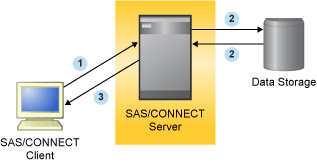
1The SAS/CONNECT client sends SAS statements to the server session.
2The SAS statements execute in the SAS/CONNECT server session using
remote data.
3Results are sent back to the client session.
The figure shows that
these services enable you to move some or all portions of an application's
processing to a remote computer.
Compute Services That Use Remote SQL Pass-Through
Remote SQL pass-through
(RSPT) gives you control of where SQL processing occurs. RSPT enables
you to pass SQL statements to a remote SAS SQL processor by passing
them through a remote SAS server. You can also use RSPT to pass SQL
statements to a remote DBMS by passing them through a remote SAS server
and a REMOTE access engine that supports pass-through.
Remote SQL Pass-Through Services
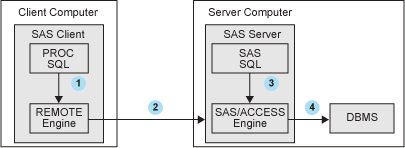
1The SAS client uses a REMOTE engine to pass SQL statements to a server
session.
2The SQL statements are passed to the server session.
3The SQL statements are passed to SAS SQL to select data or to execute
statements in order to modify, manipulate, and manage data. This includes
creating SAS SQL views.
4The SQL statements are passed to a remote DBMS to select data or
to execute statements in order to modify, manipulate, and manage data.
This includes creating DBMS views.
Data Transfer Services
Data Transfer Services enables you to move a copy of the data from
one computer to another computer. The data is translated between computer
architectures and SAS version formats, as necessary.
Model of Data Transfer Services (UPLOAD and DOWNLOAD)
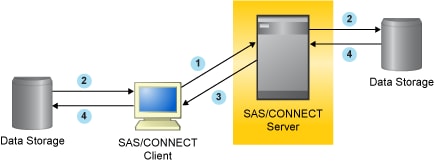
1The SAS/CONNECT client requests an upload of data records to the
SAS/CONNECT server session for processing.
2Data is copied from the client disk and is written to the server
disk for processing.
3The SAS/CONNECT client requests the download of data records from
the server to the client for processing.
4Data is copied from the server disk and is written to the client
disk for processing.
Data is transferred
using the UPLOAD and DOWNLOAD procedures. You can transfer SAS data
sets, SAS catalogs, MDDB, SQL views, entire SAS libraries, and external
files.
Remote Library Services
Remote
Library Services (RLS) provides transparent access to SAS data that
is located on a remote computer. The data resides in server libraries,
and RLS moves the data through the network as client processing requests
it. The data must again pass through the network on any subsequent
use by the client session. As the following figure shows, a copy of
the data is not written to the client file system.
Model of RLS Processing
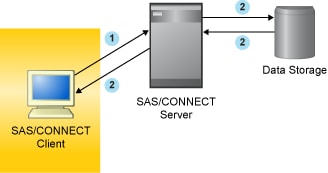
1The SAS/CONNECT client session requests records from the SAS/CONNECT
server session or the client requests that records be written to the
server.
2Data records are written to the SAS/CONNECT server session or are
sent to the SAS/CONNECT client session for processing.
The SAS procedures and
DATA steps that run in the SAS/CONNECT client session request access
via the REMOTE engine to SAS files that are located on a SAS/CONNECT
server. The REMOTE engine communicates the requests for data to the
server. The server administers the requests to access SAS files on
behalf of the client.