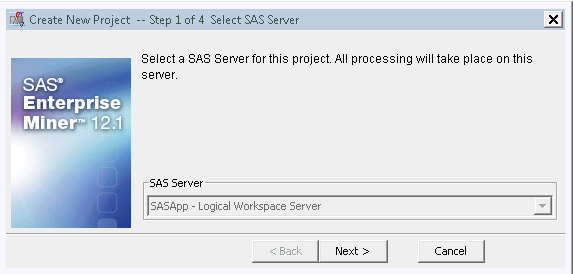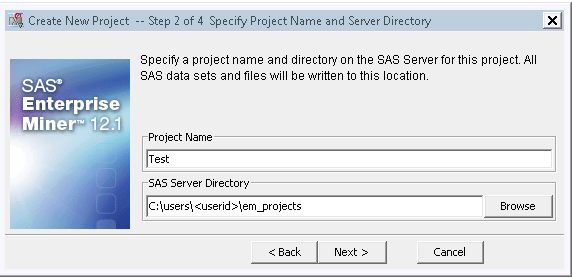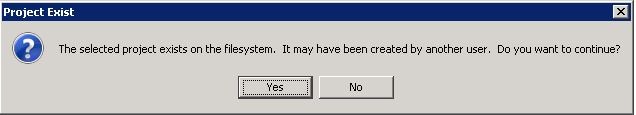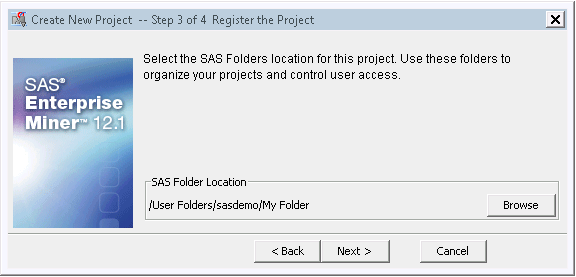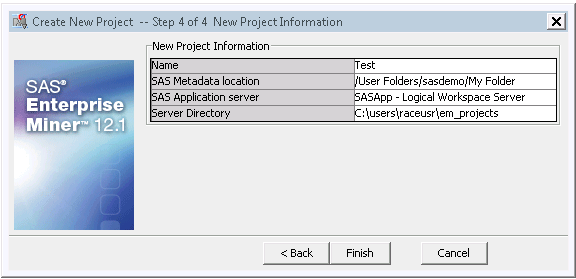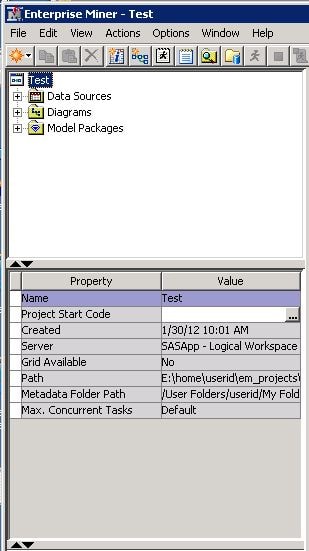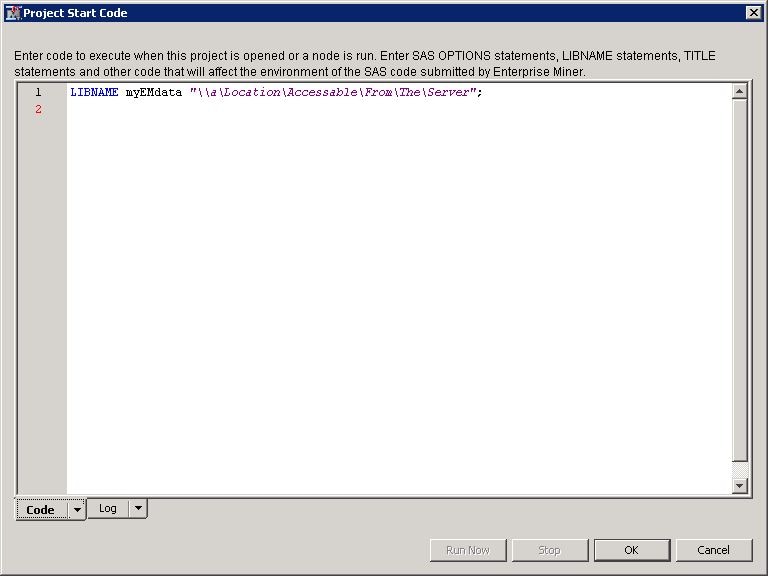Defining Migrated Projects in SAS Enterprise Miner
Note: Your SAS Administrator can
provide the location of your SAS Enterprise Miner project, which is
required for step 3 below.
-
Enter the Project Name and SAS Server Directory for your project. For example, if the project name on the old system is Test, then the project name on the new system must be Test. The project must be copied to
/home/<userid>/em_projectsand the SAS Server Directory must be the restored project root directory. This scenario is displayed in the image below.