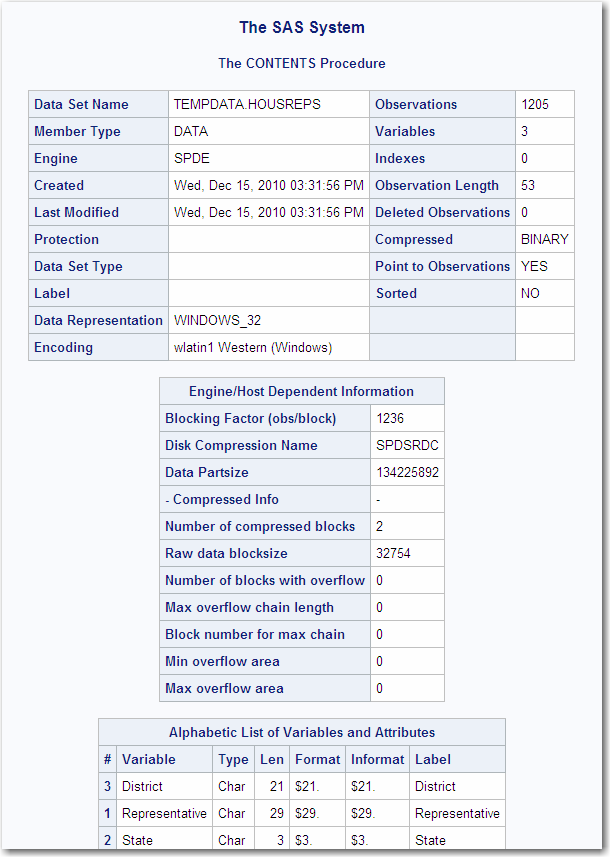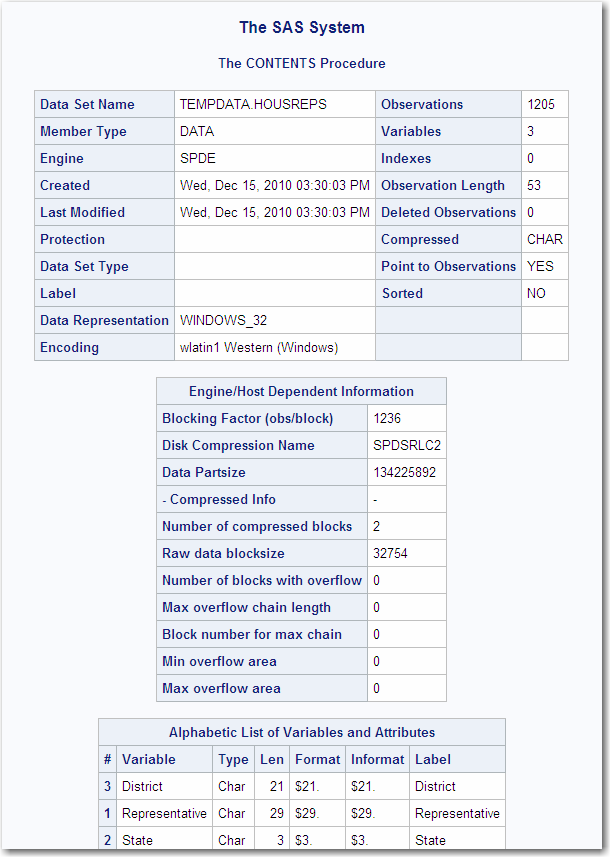COMPRESS= Data Set Option
Specifies to compress SPD Engine data sets on disk
as they are being created.
| Valid in: | DATA step and PROC step |
| Default: | NO |
| Restriction: | Cannot be used with ENCRYPT=YES or ENCRYPT=RC4 |
| Interaction: | Related data set options: IOBLOCKSIZE= Data Set Option and PADCOMPRESS= Data Set Option |
| Engine: | SPD Engine only |
Details
When you specify COMPRESS=YES|BINARY|CHAR,
the SPD Engine compresses, by blocks, the data component file as it
is created. To specify the size of the compressed blocks, use the
IOBLOCKSIZE= Data Set Option when you create the data set.
To add padding to the newly compressed blocks, specify PADCOMPRESS= Data Set Option when creating or updating the data set. For more information,
see Compressing SPD Engine Data Sets.