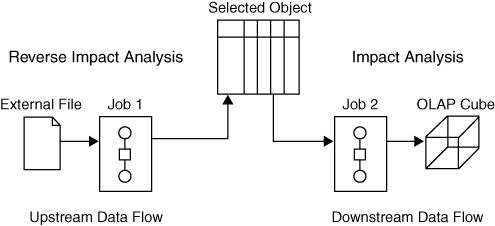About Impact Analysis and Reverse Impact Analysis
Impact analysis
identifies the tables, columns, jobs, and transformations that are
affected by a change to a selected table or column. Reverse impact
analysis identifies the tables, columns, jobs, and transformations
that contribute to the content of a selected table or column. Use
impact analysis before changing or deleting a metadata object, to
see how that change can affect other objects. Use reverse impact analysis
to trace the source data that contributes to the content of a selected
table or column.
The following figure
shows the difference between impact analysis and reverse impact analysis
for a selected object.
As shown in the figure,
impact analysis traces the impact of the selected object on later
objects in the data flow. Reverse impact analysis traces the impact
that previous objects in the data flow have had on the selected object.
Analysis is performed
on all metadata repositories on the current metadata server. Analysis
extends into cubes. You can generate impact and reverse impact analyses
for most types of data objects, including columns, tables, external
files, information maps, reports, stored processes, Enterprise Guide
projects and associated objects, and the levels and measures in OLAP
cubes. You can also generate impact analyses for generated transformations,
as described in Performing Impact Analysis on a Generated Transformation.
To perform an analysis,
right-click an object in the Inventory tree, Custom tree, or Job Editor
and select Analyze. This action opens a new
window that contains up to four tabs, which include Impact Analysis,
Reverse Impact Analysis, Contents, and Reports. Analytical results
appear in the Impact Analysis or Reverse Impact Analysis tabs. In
those tabs, you can right-click on the table and select Analyze Columns to determine how that table or job impacts
or is impacted by the selected object. Within these tabs, you can
also display properties or select Open to
view the data in a table. You can also select one of the icons at
the top of the tab to view the object in a tree or diagram view or
to print the contents.
If you run an analysis
and the results do not include objects that you know exist on the
system, ask your administrator to verify that you have the appropriate
privileges to see these objects. For more information, the administrator
should see the SAS Intelligence Platform: Security Administration
Guide.
Copyright © SAS Institute Inc. All rights reserved.