Use the ARIMA Model Specification window to specify an ARIMA model by using the notation:
p = (lag, …, lag) …(lag, …, lag) d = (lag, …, lag) q = (lag, …, lag) …(lag, …, lag)
where p, d, and q represent autoregressive, differencing, and moving-average terms, respectively.
Access it from the Develop Models menu, where it is invoked from the Fit Model item under Edit in the menu bar, or from the pop-up menu when you click an empty area of the model table.
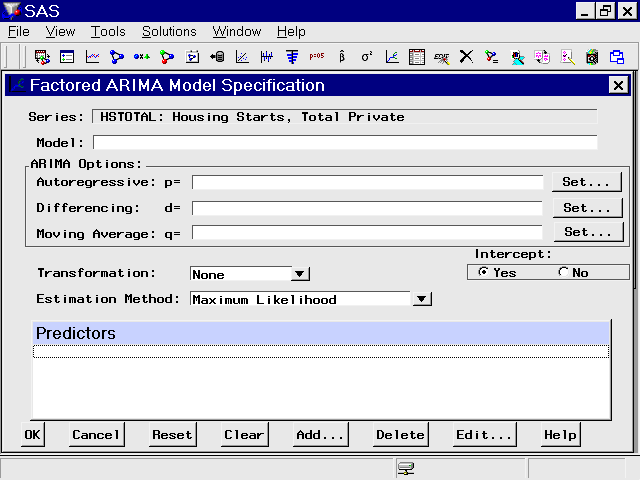
The Factored ARIMA Model Specification window is identical to the ARIMA Model Specification window, except that the p, d, and q terms are specified in a more general and less limited way. Only those controls and fields that differ from the ARIMA Model Specification window are described here.