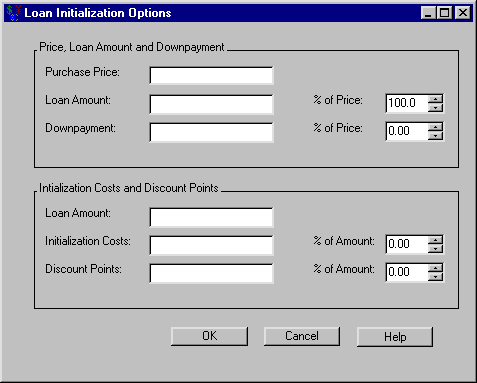Investments
Clicking Initialization in the Loan dialog box opens the Loan Initialization Options dialog box displayed in Figure 56.23.
The following items are displayed:
The Price, Loan Amount and Downpayment area contains the following information:
-
Purchase Price holds the actual price of the asset. This value equals the loan amount plus the downpayment.
-
Loan Amount holds the loan amount.
-
% of Price (to the right of Loan Amount) updates when you enter the Purchase Price and either the Loan Amount or Downpayment. This holds the percentage of the Purchase Price that comprises the Loan Amount. Setting the percentage manually causes the Loan Amount and Downpayment to update.
-
Downpayment holds any downpayment paid for the asset.
-
% of Price (to the right of Downpayment) updates when you enter the Purchase Price and either the Loan Amount or Downpayment. This holds the percentage of the Purchase Price that comprises the Downpayment. Setting the percentage manually causes the Loan Amount and Downpayment to update.
Initialization Costs and Discount Points area
-
Loan Amount holds a copy of the Loan Amount above.
-
Initialization Costs holds the value of any initialization costs.
-
% of Amount (to the right of Initialization Costs) updates when you enter the Purchase Price and either the Initialization Costs or Discount Points. This holds the percentage of the Loan Amount that comprises the Initialization Costs. Setting the percentage manually causes the Initialization Costs to update.
-
Discount Points holds the value of any discount points.
-
% of Amount (to the right of Discount Points) updates when you enter the Purchase Price and either the Initialization Costs or Discount Points. This holds the percentage of the Loan Amount that comprises the Discount Points. Setting the percentage manually causes the Discount Points to update.
OK returns you to the Loan dialog box, saving the information that is entered.
Cancel returns you to the Loan dialog box, discarding any changes made since you opened the dialog box.