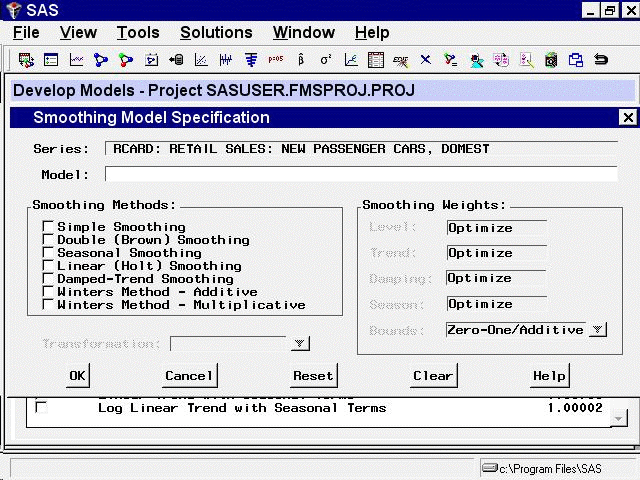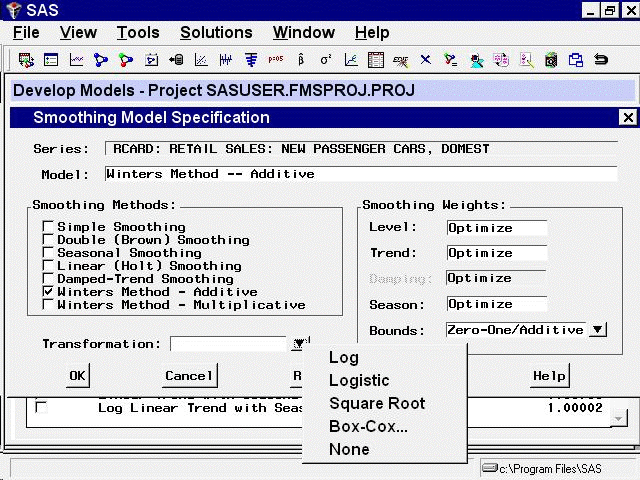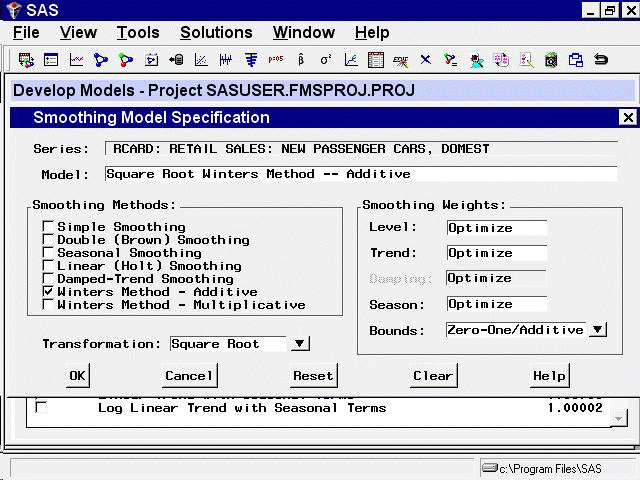Specifying Forecasting Models
To fit exponential smoothing and Winters models not already provided in the Models to Fit window, select "Fit Smoothing Model" from the pop-up menu or toolbar or select "Smoothing Model" from the Fit Model submenu of the Edit menu. This opens the Smoothing Model Specification window, as shown in Figure 48.10.
The Smoothing Model Specification window consists of several parts. At the top is the series name and a field for the label of the model you are specifying. The model label is filled in with an automatically generated label as you specify options. You can type over the automatic label with your own label for the model. To restore the automatic label, enter a blank label.
The Smoothing Methods box lists the different methods available. Below the Smoothing Methods box is the Transformation field, which is used to apply the smoothing method to transformed series values.
The Smoothing Weights box specifies how the smoothing weights are determined. By default, the smoothing weights are automatically set to optimize
the fit of the model to the data. See Chapter 53: Forecasting Process Details, for more information about how the smoothing weights are fit.
Under smoothing methods, select "Winters Method – Additive." Notice the smoothing weights box to the right. The third item,
Damping, is grayed out, while the other items, Level, Trend, and Season, show the word Optimize. This tells you that these three smoothing weights are applicable to the smoothing method that you selected and that the
system is currently set to optimize these weights for you.
Next, specify a transformation using the Transformation list. A menu of transformation choices pops up, as shown in Figure 48.11.
You can specify a logarithmic, logistic, square root, or Box-Cox transformation. For this example, select "Square Root" from the list. The Transformation field is now set to Square Root.
This means that the system will first take the square roots of the series values, apply the additive version of the Winters method to the square root series, and then produce the predictions for the original series by squaring the Winters method predictions (and multiplying by a variance factor if the Mean Prediction option is set in the Forecast Options window). See Chapter 53: Forecasting Process Details, for more information about predictions from transformed models.
The Smoothing Model Specification window should now appear as shown in Figure 48.12. Select the OK button to fit the model. The model is added to the table of fitted models in the Develop Models window.