Window Reference
Subsections:
Use this resizable window to select a data set to process by specifying a library and a SAS data set or view. These selections can be made by typing, by selecting from lists, or by a combination of the two. In addition, you can control the time ID variable and time interval, and you can browse the data set.
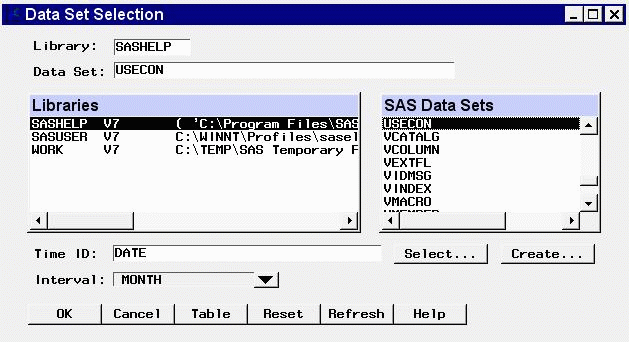
Access this window by using the Browse button to the right of the Data Set field in the Time Series Forecasting, Automatic Model Fitting, and Produce Forecasts windows. It functions in the same way as the Series Selection window, except that it does not allow you to select or view a time series variable.