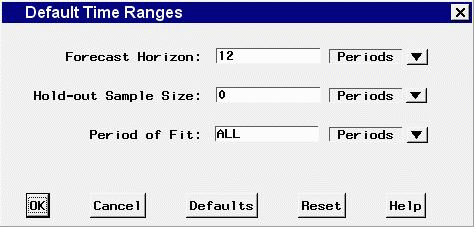Window Reference
Subsections:
Use the Default Time Ranges window to control how the period of fit and evaluation and the forecasting horizon are determined for each series when you do not explicitly set these ranges for a particular series. Invoke this window from the Options menu of the Develop Models, Automatic Model Fitting, Produce Forecasts, and Manage Forecasting Project windows. The settings you make in this window affect subsequently selected series; they do not alter the time ranges of series you have already selected.