Window Reference
Use this resizable window to select a time series variable by specifying a library, a SAS data set or view, and a variable. These selections can be made by typing, by selecting from lists, or by a combination of the two. In addition, you can control the time ID variable and time interval, and you can browse the data set or view plots of the series from this window.
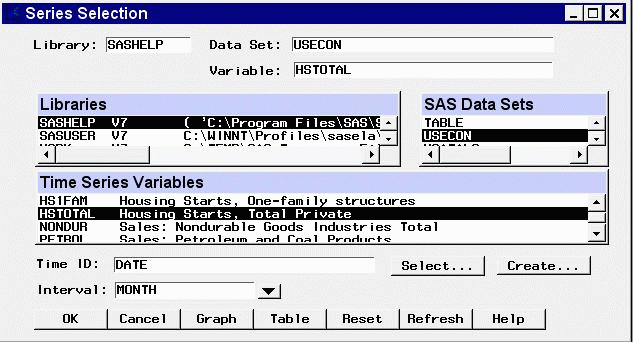
This window appears automatically when you select the View Series Graphically or Develop Models buttons in the Time Series Forecasting window and no series has been selected, and when you open the Time Series Viewer as a standalone tool. It is also invoked by using the Browse button in the Develop Models window.
The system requires that series names be unique for each frequency (interval) within the forecasting project. If you select a series from the current input data set that already exists in the project with the same interval but a different input data set name, the system warns you and gives you the option to cancel the selection, to refit all models associated with the series by using the data from the current input data set, to delete the models for the series, or to inherit the existing models.