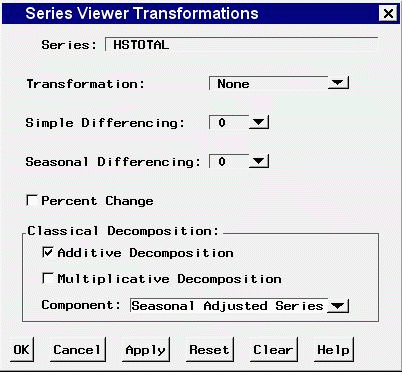Window Reference
Use the Series Viewer Transformations window to view plots of transformations of the current series in the Time Series Viewer window. It provides a larger set of transformations than those available from the viewer window’s toolbar. It is invoked by using "Other Transformations" under the Tools menu of the Time Series Viewer window. The options that you specify in this window are applied to the series displayed in the Time Series Viewer window when you select "OK" or "Apply."
Use the Apply button if you want to make repeated transformations to a series without having to close and reopen the Series Viewer Transformations window each time.