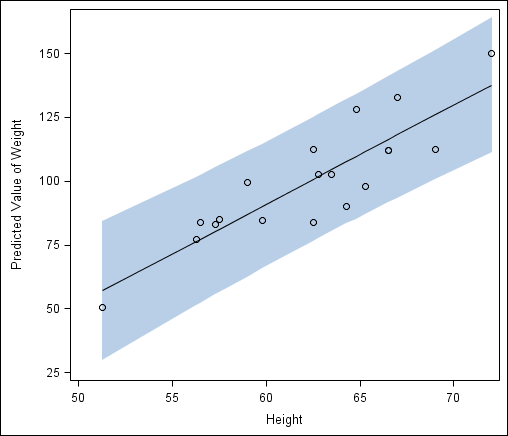Compatible Plot Types
The ODS Graphics Designer
enables you to combine multiple plots together in a graph cell. For
example, you can design overlays from a wide array of plot types.
Some plots, such as histograms and density plots, are often combined
in a graph to achieve an effective overlay layout.
You can add multiple
plots to a graph cell as long as the data types are compatible. In
other words, the axis types for the plots in the cell must match,
whether they are X or X2, Y or Y2.
The following graph
from the Analytical tab of the Graph Gallery
contains several compatible plots, including a band plot, a series
plot, and a scatter plot.