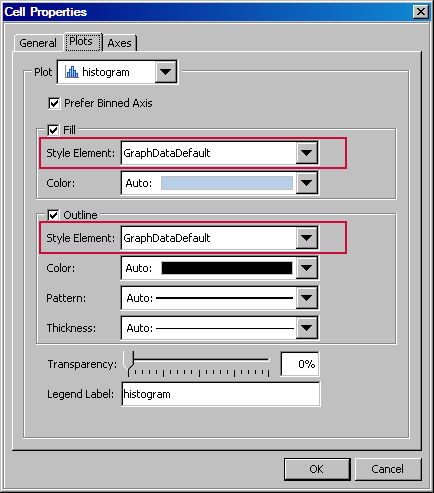Specifying Style Elements for Plot Properties
ODS styles control the
default color schemes and visual attributes for a graph. ODS styles
consist of style elements, and each style element has its own attributes.
When you modify graphics properties, you often have the option to
specify a style element. For example, you can select a style element
when you change the properties of plot lines, fills, and markers.
The visual properties of the item that you modify are obtained from
the specified style element.
The style element determines
the specific attributes of the plot, such as the outline color, pattern,
and thickness. The default value for those attributes is Auto, which indicates that the value is automatically
derived from the selected style element. If you select a different
style element, the automatic attributes change.
In the example, you
can select another style element from the list box. Alternatively,
you can specify the plot fill and outline attributes explicitly by
selecting a value other than Auto from the
list boxes.
When you explicitly
change an item’s attributes, the change persists regardless
of the style. If you later change the style element or the graph's
style, your explicit settings override the new style element or style.
Note: Plot elements might have
a Group value instead of an Auto value. The Group value indicates that the
value is derived from the group variable if one has been defined for
the plot.