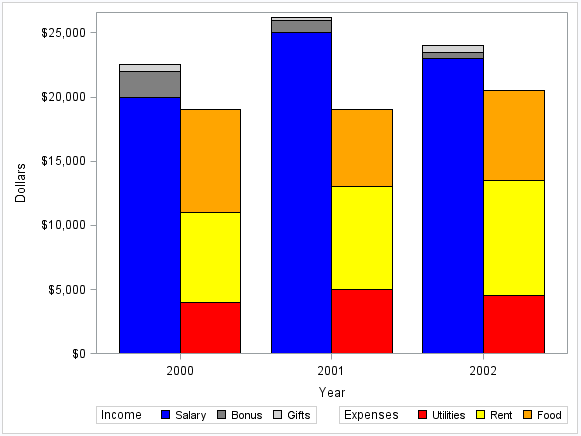Example: Combine Multiple SG Attribute Maps in a Graph
This example uses an
SG attribute map data set that contains two attribute maps. Here are
the noteworthy characteristics of the attribute map data set and the
procedure:
-
In the procedure, the plot statements specify different ATTRID= values in order to use the different attribute maps. The plot statements also specify different GROUP= values. (A group variable can be associated with only one attribute map ID. For more information, see Data Sets That Contain Multiple SG Attribute Maps.)
Here is the SAS code
that creates the attribute map data set and uses the SGPLOT procedure
to generate the graph.
This DATA step creates
the data that is used for the graph. The STATE and the TYPE variables
are used in the procedure to group the data.
data finances; format income dollar8. expense dollar8.; length expensetype $ 9; input Year incometype $ income expensetype $ expense; datalines; 2000 Salary 20000 Utilities 4000 2000 Bonus 2000 Rent 7000 2000 Gifts 500 Food 8000 2001 Salary 25000 Utilities 5000 2001 Bonus 1000 Rent 8000 2001 Gifts 200 Food 6000 2002 Salary 23000 Utilities 4500 2002 Bonus 500 Rent 9000 2002 Gifts 500 Food 7000 ; run;
This DATA step creates
the SG attribute map data set. The data set contains two attribute
maps. Each attribute map is specified by an ID value: INCOME or EXPENSE.
data attrmap; length value $ 9 fillcolor $ 9; retain linecolor "black"; input id $ value $ fillcolor $; datalines; income Salary blue income Bonus gray income Gifts lightgray expense Utilities red expense Rent yellow expense Food orange ; run;
This PROC step generates
the graph. The SGPLOT statement references the FINANCES data set and
the ATTRMAP attribute map data set. Each plot statement references
an attribute map ID. The plot statements also specify different GROUP=
values.
proc sgplot data=finances dattrmap=attrmap;
yaxis label="Dollars";
vbarparm category=year response=income / group=incometype attrid=income
barwidth=0.4 groupdisplay=stack
discreteoffset=-0.2 name="income";
vbarparm category=year response=expense / group=expensetype attrid=expense
barwidth=0.4 groupdisplay=stack
discreteoffset=0.2 name="expense";
keylegend "income" / position=bottomleft title="Income";
keylegend "expense" / position=bottomright title="Expenses";
run;