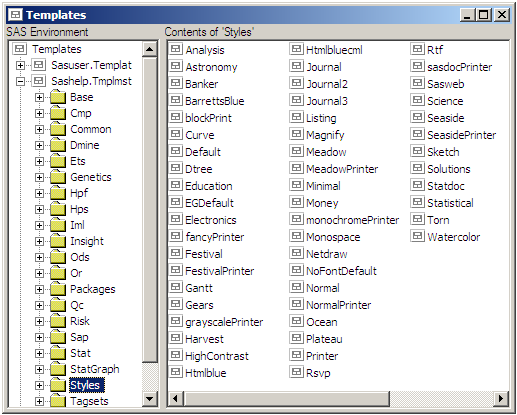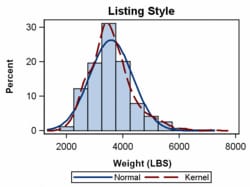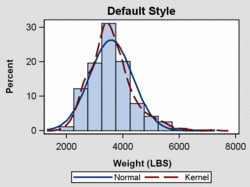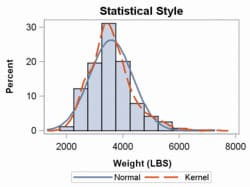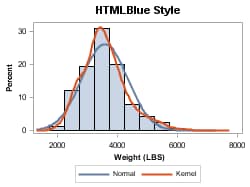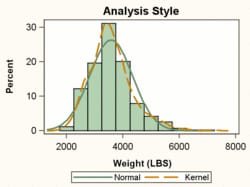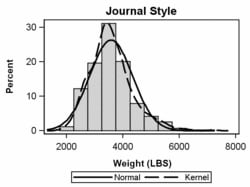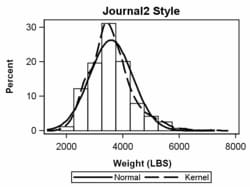ODS Style Templates
It is often useful to
create graphs with specific visual characteristics that do not have
to be hard coded into the GTL for every graph that you create. For
example, you might want to modify settings for the following graph
features:
Because the default
properties of nearly all GTL appearance-related options are obtained
from the current style (see Managing Graph Appearance: General Principles), modifying
an existing style is often the best way to enforce a certain look-and-feel
across many graphs.
Similar to graphics templates, ODS style templates are
stored in SAS item stores. All styles supplied by SAS are located
in the STYLES directory of the SASHELP.TMPLMST item store. Templates
can be viewed from the Templates window (ODSTEMPLATE
command). The template source can be viewed by opening any template.
Although an ODS style can be
constructed from scratch, it is much simpler to identify a style that
is fairly close to what you want and make limited changes to it. The
following styles are recommended starting points.