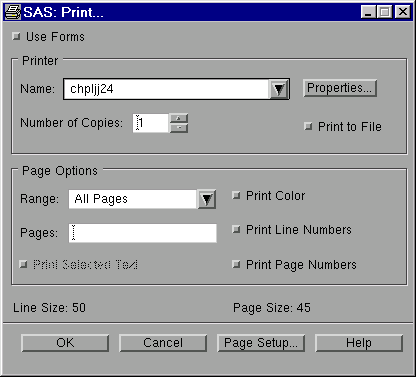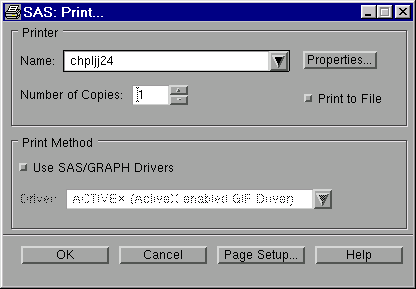Using the Print Dialog Box in UNIX Environments
Printing from Text Windows
Specifics for Forms Printing
To use forms
for printing, select Use forms. SAS prompts
you to enter a spool command and the name of your system printer.
When you click OK, SAS prints the contents
of the active window using the command and printer name that you specified
and additional information from your default form. For more information
about forms printing, see Forms Printing in SAS Language Reference: Concepts.
Printing from GRAPH Windows
Open the Print Dialog Box from the GRAPH Window
Specifics for SAS/GRAPH Drivers
To print output using a SAS/GRAPH
driver, select Use SAS/GRAPH Drivers. Select
the down arrow beside the Driver field to
display the available drivers. Make sure that your printer destination
has been set inside the device using the GDEVICE procedure or the
GOPTIONS statement. For complete information about printing from GRAPH
windows, refer to SAS/GRAPH: Reference and the online Help for SAS/GRAPH.