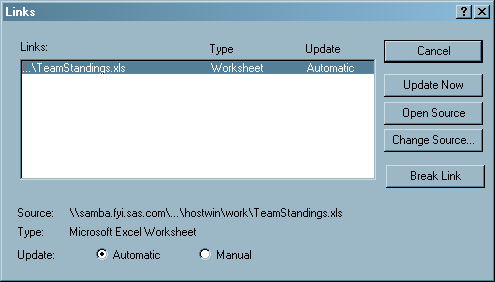Using Linked OLE Objects
Overview of Using Linked OLE Objects
A linked OLE object contains information about the object's
server application and points to the data file that resides on disk,
but does not contain data for the object itself. The object contains
a static picture that represents the contents of the linked source.
Linked OLE objects that
you include in a FRAME entry:
If you create a linked object using OLE - Paste Special, the data source that you paste
from must be permanent (you must have saved it to disk). If you create
a linked object from a temporary data source, SAS will be unable to
locate the data to update the object when the data source no longer
exists.
-
support open editing only (as opposed to visual editing, described in Editing an OLE Object within a FRAME Entry ). When you double-click on the object's representation in the FRAME, the server application is invoked in a separate window with the object's data file open.
Updating a Linked Object with the Links Dialog Box
To update the links
information with the Links dialog box (shown in Links Dialog Box):
Updating a Linked Object Programmatically
To change the source of
a linked object programmatically with SCL, use the _UPDATE_ method
to specify a new HSERVICE entry to associate with the object. The
_UPDATE_ method for OLE objects accepts the name of an HSERVICE entry
as a third argument. (This method overrides the Widget class _UPDATE_
method.) For the syntax of the OLE _UPDATE_ method, see _UPDATE_.