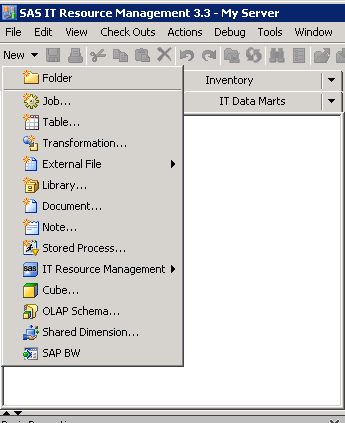Working with Wizards
Wizards Supplied by SAS IT Resource Management
In addition to the
wizards that are supplied by SAS Data Integration Studio, SAS IT Resource
Management provides the following wizards:
-
The New IT Data Mart wizard enables you to create a new IT data mart. An IT data mart contains the metadata for the jobs, libraries, tables, information maps, and other elements that support the ETL processes of and reporting on IT performance data.To invoke the New IT Data Mart wizard, navigate to the IT Data Marts tree. Then select New
 IT Resource Management
IT Resource Management  IT Data Mart.
Note: You can also invoke the New IT Data Mart wizard from the first page of the Adapter Setup wizard by selecting the New IT data mart option.For more information about IT data marts, see About the IT Data Mart.
IT Data Mart.
Note: You can also invoke the New IT Data Mart wizard from the first page of the Adapter Setup wizard by selecting the New IT data mart option.For more information about IT data marts, see About the IT Data Mart. -
SAS IT Resource Management provides standard formulas that can be used to generate a computed column. To locate these formulas, navigate to the
Shared Datafolder in the Folders tree and select SAS IT Resource Management IT Formulas. You can copy these
formulas, modify them, or create new customized formulas by using
the New Formula wizard.
To invoke the New Formula wizard, navigate to the IT Data Marts tree. Then select New
IT Formulas. You can copy these
formulas, modify them, or create new customized formulas by using
the New Formula wizard.
To invoke the New Formula wizard, navigate to the IT Data Marts tree. Then select New IT Resource Management
IT Resource Management Formula.
For more information about formulas, see About Formulas.
Formula.
For more information about formulas, see About Formulas. -
The Adapter Setup wizard helps you define the ETL jobs that read, stage, aggregate, map, and generate information maps and reports for the IT resource data that an adapter loads. This wizard also helps you define the report jobs that generate gallery reports.The Adapter Setup wizard produces data acquisition, staging, aggregation, information map, and report jobs. Configuration options of minimal, typical, and full are available to define the quantity of jobs generated by the Adapter Setup wizard and are good choices for most user's needs. You can also specify that only the staging job is generated. However, your site might have other requirements that limit or expand the number and type of jobs that should be generated. Therefore, you should examine the results of the Adapter Setup wizard. You might need to add or delete elements of the jobs, transformations, or tables in order to accommodate the needs of your site or organization.To invoke the Adapter Setup wizard from the SAS Data Integration Studio toolbar, select New
 IT Resource
Management
IT Resource
Management Adapter Setup.
For more information about the Adapter Setup wizard, see About the Adapter Setup Wizard.
Adapter Setup.
For more information about the Adapter Setup wizard, see About the Adapter Setup Wizard.
The following wizards are supplied by SAS IT Resource
Management, but are not invoked directly from the New menu:
-
Aggregation tables contain IT resource data that has been classified, summarized, or aged according to the specifications of an Aggregation transformation.To invoke the aggregation table wizards, open (or create) a job that contains an Aggregation transformation. Right-click the Aggregation transformation and select the Add Aggregation Table option. You can then choose one of the following options:For more information about aggregating data, see Working with Aggregation Transformations.
-
The Maintain Staged Tables wizard enables adapter updates that are delivered by SAS to be applied to your IT data marts. It enables you to update the staged tables of an IT data mart, based on the revisions that have been made in the IT resource collection software and files.To invoke the Maintain Staged Tables wizard, navigate to the IT Data Marts tree. Then right-click the IT data mart whose tables are to be updated, and select the Maintain staged table option.For more information about IT data marts and maintaining their associated tables, see About the IT Data Mart.
-
A staged table is a SAS IT Resource Management table that contains data that has been extracted from an input data store and rendered into a form that is suitable for further transformation. It can be created either by the Adapter Setup wizard or by the Staged Table wizard.To invoke the Staged Table wizard, open (or create) a job that contains a staging transformation. Right-click the staging transformation and select the Add Staged Tables option. Then select either of the following templates:For more information about staged tables, see Working with Staging Transformations.
Wizards Supplied by SAS Data Integration Studio
After you are connected
to the server that you want to use, you can access the wizards that
SAS Data Integration Studio provides.