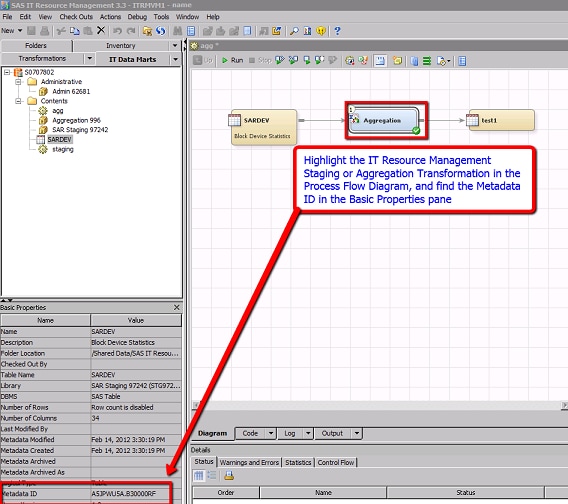Backup and Recovery Macros
Overview of the Backup and Recovery Macros
The %RM_BACKUP and %RM_RESTORE
macros provide an easy way for users to recover the content of failed
SAS IT Resource Management staging or aggregation jobs. The following
table shows the items that are managed by these macros.
Managing the Backup and Restore Libraries
Each invocation of %RM_BACKUP
uses libraries that you define and assign in order to store the items
needed for recovery. To manage these libraries, it is important to
determine how you want to handle recovery scenarios.
For example, you might
decide to have a permanent SAS library that is always overwritten
for a given backup invocation. In this scenario, you must always
handle any recovery before the next regularly scheduled run for the
SAS IT Resource Management job that contains the transformation that
you are backing up. Otherwise, the valid backup recovery data is
overwritten.
%RM_BACKUP
%RM_BACKUP Required Arguments
Note: If the SAS code that contains
the macro invocation is submitted to an application server that uses
token authentication (such as when submitting from the Code Editor
window in the SAS IT Resource Management client), the following parameters
are not required: METAPASS, METAPORT, METASERVER, and METAUSER. For
more information about token authentication, see SAS 9.3
Intelligence Platform: Security Administration Guide.
%RM_BACKUP Options
%RM_Restore
%RM_RESTORE Overview
%RM_RESTORE restores
all the content for the given SAS IT Resource Management transformation
that was backed up by a previous invocation of the %RM_BACKUP macro.
Any restored data, such as aggregation tables, status tables, and
so on, is stored in the location specified by the metadata. The deployed
job code is saved in the location that you specify in the JOBCODE=
parameter.
%RM_RESTORE Required Arguments
Note: If the SAS code that contains
the macro invocation is submitted to an application server that uses
token authentication (such as when submitting from the Code Editor
window in the SAS IT Resource Management client), the following parameters
are not required: METAPASS, METAPORT, METASERVER, and METAUSER. For
more information about token authentication, see SAS 9.3
Intelligence Platform: Security Administration Guide.
%RM_RESTORE Example
LIBNAME mybkup 'c:\mybackup' access=readonly; %rm_restore( jobcode=my-jobcode-location, lib=mybkup, metaPassword=my-password, metaPort=8561, metaRepository=FOUNDATION, metaServer=my-server, metaUser=my-userID, transformid=A5HHVOMR.BV00019I, /* metdata ID of the transformation */ _rc=my-return-code );