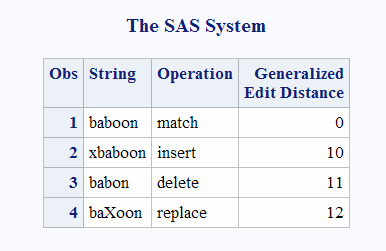CALL COMPCOST Routine
Sets the costs of operations for later use by the COMPGED function
| Category: | Character |
| Restriction: | Use with the COMPGED function |
| Interaction: | When invoked by the %SYSCALL macro statement, CALL COMPCOST removes quotation marks from its arguments. For more information, see Using CALL Routines and the %SYSCALL Macro Statement. |
Syntax
Required Arguments
operation
is a character constant, variable, or expression that specifies an operation that is performed by the COMPGED function.
value
is a numeric constant, variable, or expression that specifies the cost of the operation that is indicated by the preceding argument.
| Restriction | Must be an integer that ranges from –32767 through 32767, or a missing value |
Details
Computing the Cost of Operations
Each argument that specifies
an operation must have a value that is a character string. The character
string corresponds to one of the terms that is used to denote an operation
that the COMPGED function performs. See Computing the Generalized Edit Distance to view a table of operations that the COMPGED function
uses.
The character strings
that specify operations can be in uppercase, lowercase, or mixed case.
Blanks are ignored. Each character string must end with an equal sign
(=). Valid values for operations, and the default cost of the operations
are listed in the following table.
If an operation does
not appear in the call to the COMPCOST routine, or if the operation
appears and is followed by a missing value, then that operation is
assigned a default cost. A “very large” cost indicates
a cost that is sufficiently large that the COMPGED function will not
use the corresponding operation.
Abbreviating Character Strings
You can abbreviate character
strings. That is, you can use the first one or more letters of a specific
operation rather than use the entire term. You must, however, use
as many letters as necessary to uniquely identify the term. For example,
you can specify the INSERT= operation as “in=”, and
the REPLACE= operation as “r=”. To specify the DELETE=
or the DOUBLE= operation, you must use the first two letters because
both DELETE= and DOUBLE= begin with “d”. The character
string must always end with an equal sign.
Example
The following example
calls the COMPCOST routine to compute the generalized edit distance
for the operations that are specified.
options pageno=1 nodate linesize=80 pagesize=60;
data test;
length String $8 Operation $40;
if _n_ = 1 then call compcost('insert=',10,'DEL=',11,'r=', 12);
input String Operation;
GED=compged(string, 'baboon');
datalines;
baboon match
xbaboon insert
babon delete
baXoon replace
;
proc print data=test label;
label GED='Generalized Edit Distance';
var String Operation GED;
run;Copyright © SAS Institute Inc. All rights reserved.