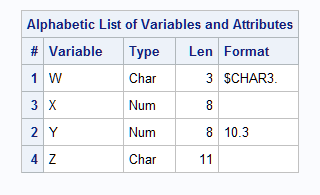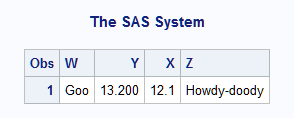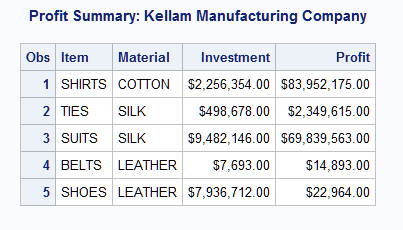FORMAT Statement
Associates formats with variables.
| Valid in: | DATA step or PROC step |
| Category: | Information |
| Type: | Declarative |
Syntax
Arguments
- variable
-
names one or more variables for SAS to associate with a format. You must specify at least one variable.Tip:To disassociate a format from a variable, use the variable in a FORMAT statement without specifying a format in a DATA step or in PROC DATASETS. In a DATA step, place this FORMAT statement after the SET statement. See Removing a Format. You can also use PROC DATASETS.
- format
-
specifies the format that is listed for writing the values of the variables.Tip:Formats that are associated with variables by using a FORMAT statement behave like formats that are used with a colon modifier in a subsequent PUT statement. For details about using a colon modifier, see PUT Statement, List.
- DEFAULT=default-format
-
specifies a temporary default format for displaying the values of variables that are not listed in the FORMAT statement. These default formats apply only to the current DATA step; they are not permanently associated with variables in the output data set.Default:If you omit DEFAULT=, SAS uses BESTw. as the default numeric format and $w. as the default character format.Restriction:Use this option only in a DATA step.Tip: A DEFAULT= specification can occur anywhere in a FORMAT statement. It can specify either a numeric default, a character default, or both.Example:Assigning Formats and Defaults
Details
The FORMAT statement
can use standard SAS formats or user-written formats that have been
previously defined in PROC FORMAT. A single FORMAT statement can associate
the same format with several variables, or it can associate different
formats with different variables. If a variable appears in multiple
FORMAT statements, SAS uses the format that is assigned last.
You use a FORMAT statement
in the DATA step to permanently associate a format with a variable.
SAS changes the descriptor information of the SAS data set that contains
the variable. You can use a FORMAT statement in some PROC steps, but
the rules are different. For more information, see
Base SAS Procedures Guide.
Comparisons
Both the ATTRIB and
FORMAT statements can associate formats with variables, and both statements
can change the format that is associated with a variable. You can
use the FORMAT statement in PROC DATASETS to change or remove the
format that is associated with a variable. You can also associate,
change, or disassociate formats and variables in existing SAS data
sets through the windowing environment.
Examples
Example 1: Assigning Formats and Defaults
This example uses a
FORMAT statement to assign formats and default formats for numeric
and character variables. The default formats are not associated with
variables in the data set but affect how the PUT statement writes
the variables in the current DATA step.
data tstfmt; format W $char3. Y 10.3 default=8.2 $char8.; W='Good morning.'; X=12.1; Y=13.2; Z='Howdy-doody'; put W/X/Y/Z; run; proc contents data=tstfmt; run; proc print data=tstfmt; run;
The following output
shows a partial listing from PROC CONTENTS, as well as the report
that PROC PRINT generates.
Example 2: Associating Multiple Variables with a Single Format
data report; input Item $ 1–6 Material $ 8–14 Investment 16–22 Profit 24–31; format Item Material $upcase9. Investment Profit dollar15.2; datalines; shirts cotton 2256354 83952175 ties silk 498678 2349615 suits silk 9482146 69839563 belts leather 7693 14893 shoes leather 7936712 22964 ; run; options pageno=1 nodate ls=80 ps=64; proc print data=report; title 'Profit Summary: Kellam Manufacturing Company'; run;