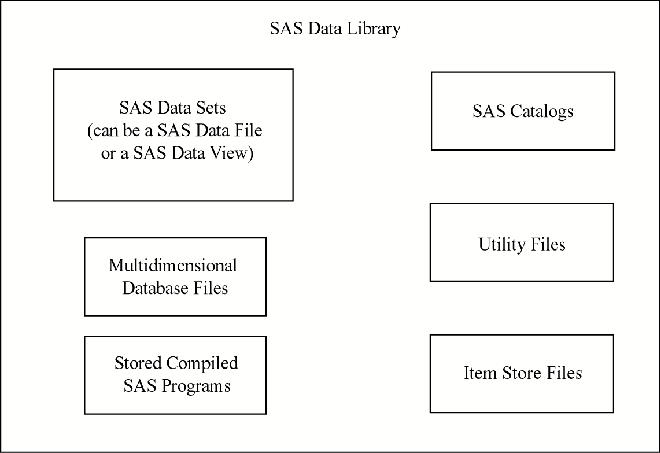Definition of a SAS Library
The
logical concept of a SAS library remains constant, regardless of the
operating environment. In any operating environment where SAS can
be installed, the structure for organizing, locating, and managing
SAS files is the same.
At the operating environment
level, however, a SAS library has different physical implementations.
Most SAS libraries implement the storage of files in a manner similar
to the way the operating environment stores and accesses files.
For example, in directory-based
operating environments, a SAS library is a group of SAS files that
are stored in the same directory and accessed by the same engine.
Other files can be stored in the directory, but only the files with
file extensions that are assigned by SAS are recognized as part of
the SAS library. Under z/OS , a SAS library can be implemented as
either a bound library in a traditional OS data set or as a directory
under UNIX System Services.
Each SAS file, in turn,
stores information in smaller units that are characteristic of the SAS file type. For example, SAS data sets store information
as variables and observations, while SAS catalogs store information
in units called entries. SAS determines the
type of a file from the context of the SAS program in which the file
is created or specified. Therefore, a library can contain files with
the same name but with different member types.