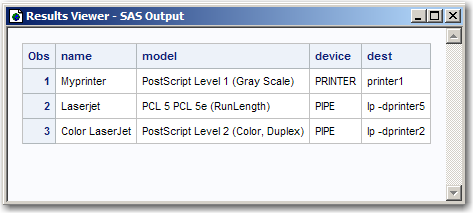Managing Universal Printers Using the PRTDEF Procedure
About Using the PRTDEF Procedure
Printer definitions
can be created for an individual or for all SAS users at a site by
using the PRTDEF procedure. The PRTDEF procedure can be used to do
many of the same printer management activities that you can do with
the Universal Printing windows. The PRTDEF procedure can be used in
any execution mode, but it is especially useful if you use SAS in
batch mode, where the Universal Printing windows are unavailable.
To define or modify
one or more printers with the PRTDEF procedure, you first create a
SAS data set that contains variables that correspond to printer attributes.
These four variables must be specified for every printer destination:
For a list of optional
variables, see Input Data Set: PRTDEF Procedure in Base SAS Procedures Guide. The PRTDEF procedure reads the data
set and converts the variable attributes into one or more printer
definitions in the SAS registry.
After you create the
printer definition data set, you run the PRTDEF procedure to create
the printer.
Only system administrators
or others who have write permission to the Sashelp library can use
the PRTDEF procedure to create printer definitions for all SAS users
at a site. Individuals have write permission to their Sasuser library
and can use the PRTDEF procedure to create their own printers. However,
the printer definition is stored in the Sasuser library and is lost
if the Sasuser library is deleted. Printer definitions that are created
by individuals are available only when the directory where the printer
definition is stored is specified as the Sasuser library. For information about
assigning the Sasuser library, see SASUSER= System Option in SAS System Options: Reference.
For more information
see, PRTDEF Procedure in Base SAS Procedures Guide.
Examples of Creating New Printers and Previewers Using the PRTDEF Procedure
Introduction
These examples show
you how to use the PRTDEF procedure to define new printers and to
manage your installed printers and previewers.
After a program statement
containing the PRTDEF procedure runs successfully, the printers or
previewers that have been defined appear in the Print
Setup window. A complete set of all available printers
and previewers appear in the Printer name list. Printer definitions
can also be viewed in the Registry Editor window under CORE\PRINTING\PRINTERS.
Creating a Data Set That Defines Multiple Printers
When you create a data set to use
with the PRTDEF procedure to define a printer, you must specify the
name, model, device and, destination variables.
See the PRTDEF Procedure in Base SAS Procedures Guide in Base SAS Procedures Guide for the names of the optional variables that you can also use.
The following code creates
a data set to use with the PRTDEF procedure:
data printers; input name $15. model $35. device $8. dest $14.; datalines; Myprinter PostScript Level 1 (Gray Scale) PRINTER printer1 Laserjet PCL 5 PCL 5e (RunLength) PIPE lp -dprinter5 Color LaserJet PostScript Level 2 (Color, Duplex) PIPE lp -dprinter2 ; run; proc print data=printers; run;
After you create the
data set containing the variables, you run the PRTDEF procedure. The
PRTDEF procedure creates the printers that are named in the data set
by creating the appropriate entries in the SAS registry.
proc prtdef data=printers usesashelp replace; run;
The USESASHELP option
specifies that the printer definitions are to be placed in the Sashelp
library, where they are available to all users. If the USESASHELP
option is not specified, then the printer definitions are placed in
the current Sasuser library, where they are available to the local
user only, and the printers that are defined are available only in
the local Sasuser directory. However, to use the USESASHELP option,
you must have permission to write to the Sashelp library.
Creating a Printer for Multiple Users
This example creates a Tektronix Phaser
780 printer definition that specifies to use Ghostview as the preview
application and to store the printer definition in the Sashelp library.
The bottom margin is set to two centimeters, the font size to 14 point,
and the paper size to ISO A4.
data tek780; name = "Tek780"; desc = "Test Lab Phaser 780P"; model = "Tek Phaser 780 Plus"; device = "PRINTER"; dest = "testlab3"; preview = "Ghostview"; units = "cm"; bottom = 2; fontsize = 14; papersiz = "ISO A4"; run; proc prtdef data=tek780 usesashelp; run;
Note: To preview output for this
printer, you must create a Ghostview printer definition. You can do
this either in the Preview Definition Wizard (Printer Properties Window Displaying Advanced Tab), on the Advanced tab of the Printer Properties window (Previewer Definition Window to Enter Command to Open Previewer Application) or by using the PRTDEF procedure.
Here is a Ghostview
printer definition using the PRTDEF procedure:
data gsview; name = "Ghostview"; desc = "Print Preview with Ghostview"; model= "Tek Phaser 780 Plus"; viewer = 'gv %s'; device = "dummy"; dest = " "; proc prtdef data=gsview list replace usesashelp; run;
Note: You must specify a preview
command either in the Preview Definition Wizard (Printer Properties Window Displaying Advanced Tab) or on the Advanced tab of the Printer Properties window (Previewer Definition Window to Enter Command to Open Previewer Application). An example of a preview command is
ghostview
-bg white -fg black -magstep -2 –nolabel %sFor more information
about print previewers see, Creating PostScript Previewer Definitions.
Adding, Modifying, and Deleting Printers
This example uses the
PRINTERS data set to add, modify, and delete printer definitions.
See the PRTDEF Procedure in Base SAS Procedures Guide for more variables that you can use to define a printer.
The following list describes the variables used in the example:
The following example
creates a printer definition in the Sashelp library. Because the definition
is in Sashelp, the definition becomes available to all users. Special
system administration privileges are required to write to the Sashelp
library. An individual user can create a personal printer definition
by specifying the Sasuser library instead.
data printers; infile datalines dlm='#'; length name $ 80 model $ 80 device $ 8 dest $ 80 opcode $ 3; input opcode $ name $ model $ device $ dest $ ; datalines; add# Color PostScript F2# PostScript Level 2 (Color)# DISK# sasprt.ps mod# LaserJet 5# PCL 5c (DeltaRow)# DISK# sasprt.pcl del# Gray PostScript# PostScript Level 2(Gray Scale)# DISK# sasprt.ps del# test# PostScript Level 2 (Color)# DISK# sasprt.ps add# ColorPS# PostScript Level 2 (Color)# DISK# sasprt.ps ; proc prtdef data=printers list; run;
Note: If the end user modifies
and saves new attributes for an administrator-defined printer in the
Sashelp library, the printer becomes a user-defined printer in the
Sasuser library. Values that are specified by the user override the
values that were set by the administrator. If the user-defined printer
definition is deleted, the administrator-defined printer reappears.
Creating PostScript Previewer Definitions
These examples show
how to create the Adobe Acrobat Reader print previewer and the Ghostview
print previewer in order to preview PDF output in both formats. The
variables in the data sets have values that the PRTDEF procedure uses
to produce the print previewer definition in the SAS registry.
-
Note: The
ghostview %scommand needs to be the fully qualified command if it is not in the machine's command path.Note: You must specify a preview command either in the Preview Definition Wizard (Printer Properties Window Displaying Advanced Tab) or on the Advanced tab of the Printer Properties window (Previewer Definition Window to Enter Command to Open Previewer Application). An example of a preview command isghostview -bg white -fg black -magstep -2 –nolabel %sandc:\Program Files\Adobe\Reader 9.0\Reader\AcroRd32.exe' %s.pdf.
The following program
creates a print previewer definition for using Adobe Acrobat Reader:
data adobeR; name = "myAdobeReader"; desc = "Adobe Reader Print Preview"; model= "PDF Version 1.2"; viewer = "'c:\Program Files\Adobe\Reader 9.0\Reader\AcroRd32.exe' %s.pdf"; device = "dummy"; dest = " "; run; proc prtdef data=adobeR list replace; run;
Exporting and Backing Up Printer Definitions
The PRTEXP procedure enables you to back up your printer definitions
as a SAS data set that can be restored with the PRTDEF procedure.
The PRTEXP procedure
has the following syntax.
PROC PRTEXP <USESASHELP> <OUT=dataset> <SELECT | EXCLUDE> printer_1 printer_2 ... printer_n;
The following example
shows how to back up four printer definitions (named PDF, postscript,
PCL5, and PCL5c) using the PRTEXP procedure:
proc prtexp out=printers; select PDF postscript PCL5 PCL5c; run;
For more information,
see PRTEXP Procedure in Base SAS Procedures Guide.
Sample Values for the Device Type, Destination, and Host Options Fields
The following list provides examples of the printer
values for device type, destination, and host options. Because these
values can be dependent on each other, and the values can vary by
operating environment, several examples are shown. You might want
to refer to this list when you are installing a printer or when you
change the destination of your output.