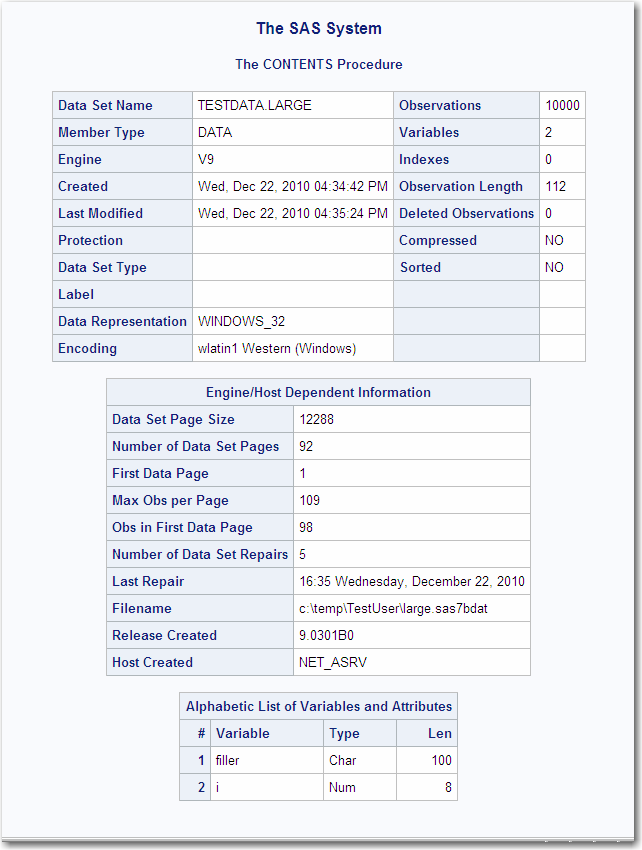Repairing Damaged SAS Files
Detecting Damage to SAS Files
The Base SAS engine
detects possible damage to SAS data files (including indexes, integrity
constraints, and the audit file) and SAS catalogs and provides a means
for repairing some of the damage. If one of the following events
occurs while you are updating a SAS file, SAS can recover the file
and repair some of the damage:
When the failure occurs,
the observations or records that were not written to the data file
or catalog are lost and some of the information about where values
are stored is inconsistent. The next time SAS reads the file, it
recognizes that the file's contents are damaged and repairs it to
the extent possible in accordance with the setting for the DLDMGACTION=
data set option or system option, unless the data set is truncated.
In this case, use the REPAIR statement to restore the data set.
If damage occurs to
the storage device where a data file resides, you can restore the
damaged data file, the index, and the audit file from a backup device.
Recovering SAS Data Files
To determine the type of action SAS takes when it tries
to open a SAS data file that is damaged, set the DLDMGACTION= data
set option or system option. That is, when a data file is detected
as damaged, SAS automatically responds based on your specification
as follows:
tells SAS to stop the
step without a prompt and issue an error message to the log indicating
that the requested file is damaged. This specification gives the application
control over the repair decision and provides awareness that a problem
occurred.
To recover the damaged
data file, you can issue the REPAIR statement in PROC DATASETS, which
is documented in Base SAS Procedures Guide.
tells SAS to terminate
the step, issue an error message to the log indicating that the request
file is damaged, and end the SAS session.
tells SAS to automatically
repair the file and rebuild indexes, integrity constraints, and the
audit file as well. If the repair is successful, a message is issued
to the log indicating that the open and repair steps were successful.
If the repair is unsuccessful, processing stops without a prompt and
an error message is issued to the log indicating the requested file
is damaged.
tells SAS to automatically
repair the data file, disable the indexes and integrity constraints,
delete the index file, update the data file to reflect the disabled
indexes and integrity constraints, and limit the data file to be opened
only in INPUT mode. A warning is written to the SAS log instructing
you to execute the PROC DATASETS REBUILD statement to correct the
disabled indexes and integrity constraints and rebuild the index file.
For more information, see
Recovering Disabled Indexes and Integrity Constraints.
Recovering Indexes
In addition
to the failures listed earlier, you can damage the indexes for SAS
data files by using an operating environment command to delete, copy,
or rename a SAS data file, but not its associated index file. The
index is repaired similarly to the DLDMGACTION= option as described
for SAS data files, or you can use the REPAIR statement in PROC DATASETS
to rebuild composite and simple indexes that were damaged.
Recovering Disabled Indexes and Integrity Constraints
When the DLDMGACTION=NOINDEX data set or system option
is used and SAS encounters a damaged data file, SAS does the following:
The
data file stays in INPUT mode until the PROC DATASETS REBUILD statement
is executed. You use this statement to specify whether you want to
restore the indexes and integrity constraints and rebuild the index
file or delete the disabled integrity constraints and indexes. For
more information, see the REBUILD statement, DATASETS Procedure in Base SAS Procedures Guide.
Recovering Catalogs
To determine
the type of action that SAS takes when it tries to open a SAS catalog
that is damaged, set the DLDMGACTION= data set option or system option.
Then when a catalog is detected as damaged, SAS automatically responds
based on your specification.
tells SAS to stop the
step without a prompt and issue an error message to the log indicating
that the requested file is damaged. This specification gives the application
control over the repair decision and provides awareness that a problem
occurred.
To recover the damaged
catalog, you can issue the REPAIR statement in PROC DATASETS, which
is documented in the Base SAS Procedures Guide. Note
that when you use the REPAIR statement to restore a catalog, you receive
a warning for entries that have possible damage. Entries that have
been restored might not include updates that were not written to disk
before the damage occurred.
tells SAS to terminate
the step, issue an error message to the log indicating that the requested
file is damaged, and end the SAS session.
for localized damage,
tells SAS to automatically check the catalog to see which entries
are damaged. If there is an error reading an entry, the entry is copied.
If an error occurs during the copy process, then the entry is automatically
deleted. For severe damage, the entire catalog is copied to a new
catalog.
for localized damage,
tells SAS to provide the same behavior that exists in SAS 6 for both
interactive mode and batch mode. For interactive mode, SAS displays
a dialog box that asks you to select the FAIL, ABORT, or REPAIR action.
For batch mode, the files fail to open. For severe damage, the entire
catalog is copied to a new catalog.