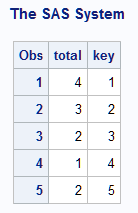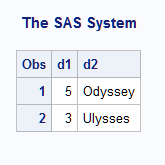Using the Hash Object
Why Use the Hash Object?
The hash object provides an efficient,
convenient mechanism for quick data storage and retrieval. The hash
object stores and retrieves data based on lookup keys.
For example, suppose
that you have a large data set that contains numeric lab results that
correspond to a unique patient number and weight and a small data
set that contains patient numbers (a subset of those in the large
data set). You can load the large data set into a hash object using
the unique patient number as the key and the weight values as the
data. You can then iterate over the small data set using the patient
number to look up the current patient in the hash object whose weight
is over a certain value and output that data to a different data set.
Declaring and Instantiating a Hash Object
You declare
a hash object using the DECLARE statement. After you declare the new
hash object, use the _NEW_ operator to instantiate the object. For
example:
declare hash myhash; myhash = _new_ hash();The DECLARE statement tells the compiler that the object reference MYHASH is of type hash. At this point, you have declared only the object reference MYHASH. It has the potential to hold a component object of type hash. You should declare the hash object only once. The _NEW_ operator creates an instance of the hash object and assigns it to the object reference MYHASH.
There is an alternative
to the two-step process of using the DECLARE statement and the _NEW_
operator to declare and instantiate a component object. You can use
the DECLARE statement to declare and instantiate the component object
in one step.
declare hash myhash();The above statement is equivalent to the following code:
declare hash myhash; myhash = _new_ hash();
For more information,
see DECLARE Statement, Hash and Hash Iterator Objects in SAS Component Objects: Reference and
the _NEW_ Operator, Hash or Hash Iterator Object in SAS Component Objects: Reference.
Initializing Hash Object Data Using a Constructor
When you create a hash object, you might want to provide initialization
data. A constructor is a method that you can use to instantiate a
hash object and initialize the hash object data.
For more information,
see the DECLARE Statement, Hash and Hash Iterator Objects in SAS Component Objects: Reference and the _NEW_ Operator, Hash or Hash Iterator Object in SAS Component Objects: Reference.
Defining Keys and Data
The hash
object uses lookup keys to store and retrieve data. The keys and the
data are DATA step variables that you use to initialize the hash object
by using dot notation method calls. A key is defined by passing the
key variable name to the DEFINEKEY method. Data is defined by passing
the data variable name to the DEFINEDATA method. After you have defined
all key and data variables, the DEFINEDONE method is called. Keys
and data can consist of any number of character or numeric DATA step
variables.
For example, the following
code initializes a character key and a character data variable.
length d $20;
length k $20;
if _N_ = 1 then do;
declare hash h();
rc = h.defineKey('k');
rc = h.defineData('d');
rc = h.defineDone();
end; You can have multiple key and data variables,
but the entire key must be unique. You can store more than one data
item with a particular key. For example, you could modify the previous
example to store auxiliary numeric values with the character key and
data. In this example, each key and each data item consists of a character
value and a numeric value.length d1 8;
length d2 $20;
length k1 $20;
length k2 8;
if _N_ = 1 then do;
declare hash h();
rc = h.defineKey('k1', 'k2');
rc = h.defineData('d1', 'd2');
rc = h.defineDone();
end; For more information,
see the DEFINEDATA Method in SAS Component Objects: Reference, DEFINEDONE Method in SAS Component Objects: Reference, and the DEFINEKEY Method in SAS Component Objects: Reference.
Note: The hash object does not
assign values to key variables (for example,
h.find(key:'abc')),
and the SAS compiler cannot detect the data variable assignments that
are performed by the hash object and the hash iterator. Therefore,
if no assignment to a key or data variable appears in the program,
SAS issues a note stating that the variable is uninitialized. To
avoid receiving these notes, you can perform one of the following
actions:
Non-Unique Key and Data Pairs
By default,
all of the keys in a hash object are unique. This means one set of
data variables exists for each key. In some situations, you might
want to have duplicate keys in the hash object, that is, associate
more than one set of data variables with a key.
For example, assume
that the key is a patient ID and the data is a visit date. If the
patient were to visit multiple times, multiple visit dates would be
associated with the patient ID. When you create a hash object with
the MULTIDATA:“YES” argument tag, multiple sets of the
data variables are associated with the key.
If the data set contains
duplicate keys, by default, the first instance is stored in the hash
object and subsequent instances are ignored. To store the last instance
in the hash object, use the DUPLICATE argument tag. The DUPLICATE
argument tag also writes an error to the SAS log if there is a duplicate
key.
However, the hash object
allows storage of multiple values for each key if you use the MULTIDATA
argument tag in the DECLARE statement or _NEW_ operator. The hash
object keeps the multiple values in a list that is associated with
the key. This list can be traversed and manipulated by using several
methods such as HAS_NEXT or FIND_NEXT.
To traverse
a multiple data item list, you must know the current list item. Start
by calling the FIND method for a given key. The FIND method sets the
current list item. Then to determine whether the key has multiple
data values, call the HAS_NEXT method. After you have determined that
the key has another data value, you can retrieve that value with the
FIND_NEXT method. The FIND_NEXT method sets the current list item
to the next item in the list and sets the corresponding data variable
or variables for that item.
In addition to moving
forward through the list for a given key, you can loop backwards through
the list by using the HAS_PREV and FIND_PREV methods in a similar
manner.
Note: For SAS 9.2 Phase 2 and later,
the items in a multiple data item list are maintained in the order
in which you insert them.
For more information
about these and other methods associated with non-unique key and data
pairs, see Dictionary of Hash and Hash Iterator Object Language Elements in SAS Component Objects: Reference.
Storing and Retrieving Data
How to Store and Retrieve Data
After you initialize the hash object's key and data
variables, you can store data in the hash object using the ADD method,
or you can use the dataset argument
tag to load a data set into the hash object. If you use the dataset argument
tag, and if the data set contains more than one observation with the
same value of the key, by default, SAS keeps the first observation
in the hash table and ignores subsequent observations. To store the
last instance in the hash object or to send an error to the log if
there is a duplicate key, use the DUPLICATE argument tag. To allow
duplicate values for each key, use the MULTIDATA argument tag.
You can then use the
FIND method to search and retrieve data from the hash object if one
data value exists for each key. Use the FIND_NEXT and FIND_PREV methods
to search and retrieve data if multiple data items exist for each
key.
For more information,
see ADD Method in SAS Component Objects: Reference, FIND Method in SAS Component Objects: Reference, FIND_NEXT Method in SAS Component Objects: Reference, and the FIND_PREV Method in SAS Component Objects: Reference.
You can consolidate
a FIND method and ADD method using the REF method. In the following
example, you can reduce the amount of code from this:
rc = h.find();
if (rc != 0) then
rc = h.add(); to a single method call:rc = h.ref();For more information, see the REF Method in SAS Component Objects: Reference.
Note: You can also use the hash
iterator object to retrieve the hash object data, one data item at
a time, in forward and reverse order.
For more
information, see Using the Hash Iterator Object .
Example 1: Using the ADD and FIND Methods to Store and Retrieve Data
The following example
uses the ADD method to store the data in the hash object and associate
the data with the key. The FIND method is then used to retrieve the
data that is associated with the key value
Homer.data _null_;
length d $20;
length k $20;
/* Declare the hash object and key and data variables */
if _N_ = 1 then do;
declare hash h();
rc = h.defineKey('k');
rc = h.defineData('d');
rc = h.defineDone();
end;
/* Define constant value for key and data */
k = 'Homer';
d = 'Odyssey';
/* Use the ADD method to add the key and data to the hash object */
rc =h.add();
if (rc ne 0) then
put 'Add failed.';
/* Define constant value for key and data */
k = 'Joyce';
d = 'Ulysses';
/* Use the ADD method to add the key and data to the hash object */
rc = h.add();
if (rc ne 0) then
put 'Add failed.';
k = 'Homer';
/* Use the FIND method to retrieve the data associated with 'Homer' key */
rc = h.find();
if (rc = 0) then
put d=;
else
put 'Key Homer not found.';
run;The FIND method assigns the data value Odyssey,
which is associated with the key value Homer,
to the variable D.
Example 2: Loading a Data Set and Using the FIND Method to Retrieve Data
Assume
the data set SMALL contains two numeric variables K (key) and S (data)
and another data set, LARGE, contains a corresponding key variable
K. The following code loads the SMALL data set into the hash object,
and then searches the hash object for key matches on the variable
K from the LARGE data set.
data match;
length k 8;
length s 8;
if _N_ = 1 then do;
/* load SMALL data set into the hash object */
declare hash h(dataset: "work.small";
/* define SMALL data set variable K as key and S as value */
h.defineKey('k');
h.defineData('s');
h.defineDone();
/* avoid uninitialized variable notes */
call missing(k, s);
end;
/* use the SET statement to iterate over the LARGE data set using */
/* keys in the LARGE data set to match keys in the hash object */
set large;
rc = h.find();
if (rc = 0) then output;
run;The dataset argument
tag specifies the SMALL data set whose keys and data are read and
loaded by the hash object during the DEFINEDONE method. The FIND method
is then used to retrieve the data.
Maintaining Key Summaries
You can maintain a summary
count for a hash object key by using the SUMINC argument tag when
you declare the hash object. The tag value is a string expression
that resolves to the name of a numeric DATA step variable –
the SUMINC variable.
This SUMINC tag instructs
the hash object to allocate internal storage for maintaining a summary
value for each key.
The summary value of
a hash key is initialized to the value of the SUMINC variable whenever
the ADD or REPLACE method is used.
The summary value of
a hash key is incremented by the value of the SUMINC variable whenever
the FIND, CHECK, or REF method is used.
Note that the SUMINC
variable can be negative, positive, or zero valued. The variable does
not need to be an integer. The SUMINC value for a key is zero by default.
In the following example,
the initial ADD method sets the summary count for K=99 to 1 before
the ADD. Then each time a new COUNT value is given, the following
FIND method adds the value to the key summary. In this example, one
data value exists for each key. The SUM method retrieves the current
value of the key summary and the value is stored in the DATA step
variable TOTAL. If multiple items exist for each key, the SUMDUP method
retrieves the current value of the key summary.
data _null_; length k count 8; length total 8; dcl hash myhash(suminc: 'count'); myhash.defineKey('k'); myhash.defineDone(); k = 99; count = 1; myhash.add(); /* COUNT is given the value 2.5 and the */ /* FIND sets the summary to 3.5*/ count = 2.5; myhash.find(); /* The COUNT of 3 is added to the FIND and */ /* sets the summary to 6.5. */ count = 3; myhash.find(); /* The COUNT of -1 sets the summary to 5.5. */ count = -1; myhash.find(); /* The SUM method gives the current value of */ /* the key summary to the variable TOTAL. */ myhash.sum(sum: total); /* The PUT statement prints total=5.5 in the log. */ put total=; run;
In this example, a summary
is maintained for each key value K=99 and K=100:
k = 99; count = 1; myhash.add(); /* key=99 summary is now 1 */ k = 100; myhash.add(); /* key=100 summary is now 1 */ k = 99; myhash.find(); /* key=99 summary is now 2 */ count = 2; myhash.find(); /* key=99 summary is now 4 */ k = 100; myhash.find(); /* key=100 summary is now 3 */ myhash.sum(sum: total); put 'total for key 100 = 'total; k = 99; myhash.sum(sum:total); put 'total for key 99 = ' total;
You can use key summaries
in conjunction with the dataset argument
tag. As the data set is read into the hash object using the DEFINEDONE
method, all key summaries are set to the SUMINC value. And, all subsequent
FIND, CHECK, or ADD methods change the corresponding key summaries.
declare hash myhash(suminc: "keycount", dataset: "work.mydata");
You can use key summaries
for counting the number of occurrences of given keys. In the following
example, the data set MYDATA is loaded into a hash object and uses
key summaries to keep count of the number of occurrences for each
key in the data set KEYS. (The SUMINC variable is not set to a value,
so the default initial value of zero is used.)
data mydata; input key; datalines; 1 2 3 4 5 ; run; data keys; input key; datalines; 1 2 1 3 5 2 3 2 4 1 5 1 ; run; data count; length total key 8; keep key total; declare hash myhash(suminc: "count", dataset:"mydata"); myhash.defineKey('key'); myhash.defineDone(); count = 1; do while (not done); set keys end=done; rc = myhash.find(); end; done = 0; do while (not done); set mydata end=done; rc = myhash.sum(sum: total); output; end; stop; run;
For more information,
see the SUM Method in SAS Component Objects: Reference and the SUMDUP Method in SAS Component Objects: Reference.
Replacing and Removing Data in the Hash Object
In the following example,
the REPLACE method replaces the data
Odyssey with Iliad,
and the REMOVE method deletes the entire data entry associated with
the Joyce key from the hash object.data _null_;
length d $20;
length k $20;
/* Declare the hash object and key and data variables */
if _N_ = 1 then do;
declare hash h();
rc = h.defineKey('k');
rc = h.defineData('d');
rc = h.defineDone();
end;
/* Define constant value for key and data */
k = 'Joyce';
d = 'Ulysses';
/* Use the ADD method to add the key and data to the hash object */
rc = h.add();
if (rc ne 0) then
put 'Add failed.';
/* Define constant value for key and data */
k = 'Homer';
d = 'Odyssey';
/* Use the ADD method to add the key and data to the hash object */
rc = h.add();
if (rc ne 0) then
put 'Add failed.';
/* Use the REPLACE method to replace 'Odyssey' with 'Iliad' */
k = 'Homer';
d = 'Iliad';
rc = h.replace();
if (rc = 0) then
put d=;
else
put 'Replace not successful.';
/* Use the REMOVE method to remove the 'Joyce' key and data */
k = 'Joyce';
rc = h.remove();
if (rc = 0) then
put k 'removed from hash object';
else
put 'Deletion not successful.';
run;The following lines are written to the SAS log.d=Iliad Joyce removed from hash object
Note: If an associated hash iterator
is pointing to the key, the REMOVE method does not remove the key
or data from the hash object. An error message is issued to the log.
For more information,
see the REMOVE Method in SAS Component Objects: Reference, REMOVEDUP Method in SAS Component Objects: Reference, REPLACE Method in SAS Component Objects: Reference, and the REPLACEDUP Method in SAS Component Objects: Reference.
Saving Hash Object Data in a Data Set
You can create a data
set that contains the data in a specified hash object by using the
OUTPUT method. In the following example, two keys and data are added
to the hash object and then output to the WORK.OUT data set.
options pageno=1 nodate;
data test;
length d1 8;
length d2 $20;
length k1 $20;
length k2 8;
/* Declare the hash object and two key and data variables */
if _N_ = 1 then do;
declare hash h();
rc = h.defineKey('k1', 'k2');
rc = h.defineData('d1', 'd2');
rc = h.defineDone();
end;
/* Define constant value for key and data */
k1 = 'Joyce';
k2 = 1001;
d1 = 3;
d2 = 'Ulysses';
rc = h.add();
/* Define constant value for key and data */
k1 = 'Homer';
k2 = 1002;
d1 = 5;
d2 = 'Odyssey';
rc = h.add();
/* Use the OUTPUT method to save the hash object data to the OUT data set */
rc = h.output(dataset: "work.out");
run;
proc print data=work.out;
run;The following output shows the report that PROC
PRINT generates.Note that the hash object
keys are not stored as part of the output data set. If you want to
include the keys in the output data set, you must define the keys
as data in the DEFINEDATA method. In the previous example, the DEFINEDATA
method would be written this way:
rc = h.defineData('k1', 'k2', 'd1', 'd2');For more information,
see the OUTPUT Method in SAS Component Objects: Reference.
Comparing Hash Objects
You can compare one hash object to another by using
the EQUALS method. In the following example, two hash objects are
being compared. Note that the EQUALS method has two argument tags.
The HASH argument tag is the name of the second hash object. The RESULTS
argument tag is a numeric variable name that holds the result of the
comparison (1 if equal and zero if not equal).
length eq k 8;
declare hash myhash1();
myhash1.defineKey('k');
myhash1.defineDone();
declare hash myhash2();
myhash2.defineKey('k');
myhash2.defineDone();
rc = myhash1.equals(hash: 'myhash2', result: eq);
For more information,
see the EQUALS Method in SAS Component Objects: Reference.
Using Hash Object Attributes
You can use the DATA Step Component Interface to retrieve
information from a hash object using an attribute. Use the following
syntax for an attribute:
attribute_value=obj.attribute_name;There are two attributes available to use with hash objects. NUM_ITEMS returns the number of items in a hash object and ITEM_SIZE returns the size (in bytes) of an item. The following example retrieves the number of items in a hash object:
n = myhash.num_items;
You can obtain an idea
of how much memory the hash object is using with the ITEM_SIZE and
NUM_ITEMS attributes. The ITEM_SIZE attribute does not reflect the
initial overhead that the hash object requires, nor does it take into
account any necessary internal alignments. Therefore, the use of ITEM_SIZE
does not provide exact memory usage, but it gives a good approximation.
For more information,
see the NUM_ITEMS Attribute in SAS Component Objects: Reference and the ITEM_SIZE Attribute in SAS Component Objects: Reference.