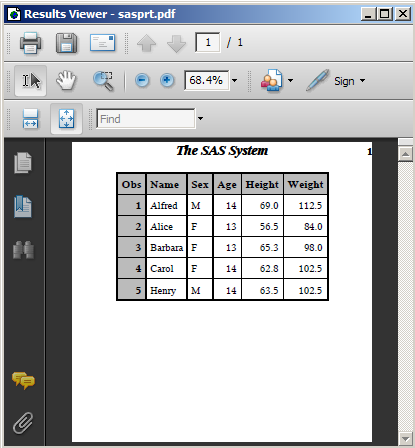Creating PDF Files Using Universal Printing
PDF Files in SAS
PDF files can be read
by the Adobe Acrobat Reader and other applications. In SAS, you create
PDF files using the Output Delivery System (ODS). ODS uses the PDF
Universal Printing printer to create a PDF. ODS provides styles and
templates that you can apply to a document, or you can create your
own styles and templates to customize a document. For more information,
see ODS PDF Statement in SAS Output Delivery System: User's Guide.
For a description of
the PDF printer, you can either view the printer in the SAS registry
or submit the following QDEVICE procedure and view the output in the
SAS log:
proc qdevice; printer pdf; run;
Note: If you have SAS/GRAPH installed,
your PDF output can contain links and pop-up text boxes. For more information,
see Enhancing Web Presentations with Chart Descriptions, Data Tips, and Drill-Down Functionality in SAS/GRAPH: Reference.
Creating a PDF File
You can create a PDF
file using the ODS PDF or ODS PRINTER statements. You specify the
PDF universal printer either as the value of the PRINTERPATH= system
option or as the value of the PRINTER= option in the ODS PRINTER statement.
The ODS PDF statement creates output using the PDF universal printer.
Therefore, you do not need to explicitly specify the PDF universal
printer when you use the ODS PDF statement.
Here is some sample
code to create a PDF file. In the first sample, the PDF universal
printer does not need to be specified because the ODS PDF statement
uses the PDF universal printer to create a PDF. In the second sample,
the PDF universal printer is specified as the value of the PRINTERPATH=
system option and the ODS PRINTER statement creates the PDF: