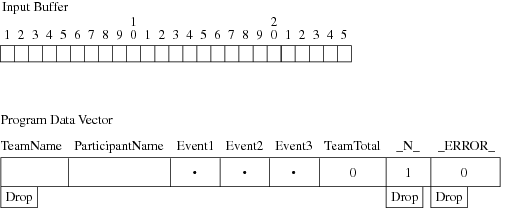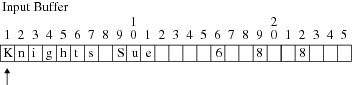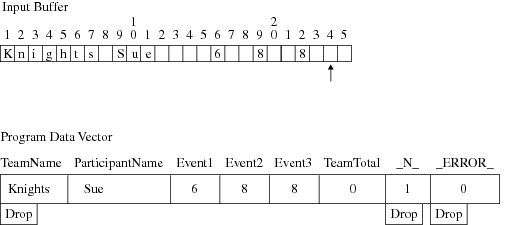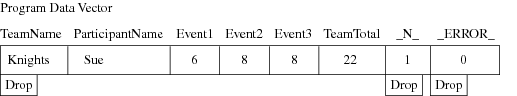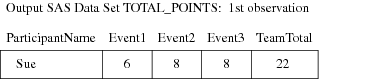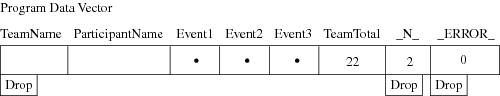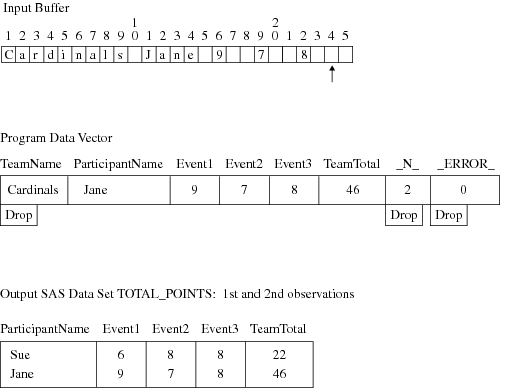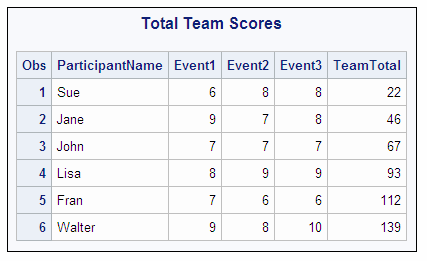Processing a DATA Step: A Walk-through
Sample DATA Step
The following statements
provide an example of a DATA step that reads raw data, calculates
totals, and creates a data set:
data total_points (drop=TeamName); 1 input TeamName $ ParticipantName $ Event1 Event2 Event3; 2 TeamTotal + (Event1 + Event2 + Event3); 3 datalines; Knights Sue 6 8 8 Kings Jane 9 7 8 Knights John 7 7 7 Knights Lisa 8 9 9 Knights Fran 7 6 6 Knights Walter 9 8 10 ; proc print data=total_points; run;
| 1 | The DROP= data set option prevents the variable TeamName from being written to the output SAS data set called TOTAL_POINTS. |
| 2 | The INPUT statement describes the data by giving a name to each variable, identifying its data type (character or numeric), and identifying its relative location in the data record. |
| 3 | The Sum statement accumulates the scores for three events in the variable TeamTotal. |
Creating the Input Buffer and the Program Data Vector
When DATA step statements are compiled, SAS determines
whether to create an input buffer. If the input file contains raw
data (as in the example above), SAS creates an input buffer to hold
the data before moving the data to the program data vector (PDV).
(If the input file is a SAS data set, however, SAS does not create
an input buffer. SAS writes the input data directly to the PDV.)
The PDV contains all
the variables in the input data set, the variables created in DATA
step statements, and the two variables, _N_ and _ERROR_, that are
automatically generated for every DATA step. The _N_ variable represents
the number of times the DATA step has iterated. The _ERROR_ variable
acts like a binary switch whose value is 0 if no errors exist in the
DATA step, or 1 if one or more errors exist. The following figure
shows the Input Buffer and the program data vector after DATA step
compilation.
Variables that are created
by the INPUT and the Sum statements (TeamName, ParticipantName, Event1,
Event2, Event3, and TeamTotal) are set to missing initially. Note
that in this representation, numeric variables are initialized with
a period and character variables are initialized with blanks. The
automatic variable _N_ is set to 1; the automatic variable _ERROR_
is set to 0.
The variable TeamName
is marked Drop in the PDV because of the DROP= data set option in
the DATA statement. Dropped variables are not written to the SAS data
set. The _N_ and _ERROR_ variables are dropped because automatic variables
created by the DATA step are not written to a SAS data set. See SAS Variables for details about
automatic variables.
Reading a Record
SAS reads
the first data line into the input buffer. The input pointer, which
SAS uses to keep its place as it reads data from the input buffer,
is positioned at the beginning of the buffer, ready to read the data
record. The following figure shows the position of the input pointer
in the input buffer before SAS reads the data.
The INPUT
statement then reads data values from the record in the input buffer
and writes them to the PDV where they become variable values. The
following figure shows both the position of the pointer in the input
buffer, and the values in the PDV after SAS reads the first record.
Writing an Observation to the SAS Data Set
When SAS executes the last
statement in the DATA step, all values in the PDV, except those marked
to be dropped, are written as a single observation to the data set
TOTAL_POINTS. The following figure shows the first observation in
the TOTAL_POINTS data set.
Reading the Next Record
SAS reads the next record
into the input buffer. The INPUT statement reads the data values from
the input buffer and writes them to the PDV. The Sum statement adds
the values of Event1, Event2, and Event3 to TeamTotal. The value of
2 for variable _N_ indicates that SAS is beginning the second iteration
of the DATA step. The following figure shows the input buffer, the
PDV for the second record, and the SAS data set with the first two
observations.
When the DATA Step Finishes Executing
The DATA step stops
executing after it processes the last input record. You can use PROC
PRINT to print the output in the TOTAL_POINTS data set:
data total_points (drop=TeamName); input TeamName $ ParticipantName $ Event1 Event2 Event3; TeamTotal + (Event1 + Event2 + Event3); datalines; Knights Sue 6 8 8 Cardinals Jane 9 7 8 Knights John 7 7 7 Cardinals Lisa 8 9 9 Cardinals Fran 7 6 6 Knights Walter 9 8 10 ; proc print data=total_points; title 'Total Team Scores'; run;