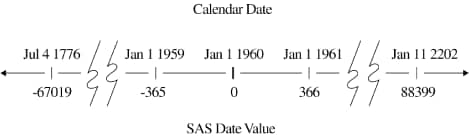About SAS Date, Time, and Datetime Values
Definitions
is a value that represents
the number of days between January 1, 1960, and a specified date.
SAS can perform calculations on dates ranging from A.D. 1582 to A.D.
19,900. Dates before January 1, 1960, are negative numbers; dates
after January 1, 1960, are positive numbers.
Two-Digit and Four-Digit Years
SAS software can read two-digit or four-digit year
values. If SAS encounters a two-digit year, the YEARCUTOFF= option
can be used to specify which century within a 100- year span the two-digit
year should be attributed to. For example, YEARCUTOFF=1950 means that
two-digit years 50 through 99 correspond to 1950 through 1999, while
two-digit years 00 through 49 correspond to 2000 through 2049. Note
that while the default value of the YEARCUTOFF= option in SAS 9 is
1920, you can adjust the YEARCUTOFF= value in a DATA step to accommodate
the range of date values that you are working with at the moment.
To correctly handle two-digit years representing dates between 2000
and 2099, you should specify an appropriate YEARCUTOFF= value between
1901 and 2000. For more information, see the YEARCUTOFF= System Option in SAS System Options: Reference.
The Year 2000
Using the YEARCUTOFF= System Option
SAS software treats the year 2000
like any other leap year. If you use two-digit year numbers for dates,
you probably need to adjust the default setting for the YEARCUTOFF=
option to work with date ranges for your data, or switch to four-digit
years. The following program changes the YEARCUTOFF= value to 1950.
This change means that all two-digit dates are now assumed to fall
in the 100-year span from 1950 to 2049.
options yearcutoff=1950; data _null_; a='26oct02'd; put 'SAS date='a; put 'formatted date='a date9.; run;
Example: How YEARCUTOFF= Affects Two- and Four-Digit Years
The following example
shows what happens with data that contains both two and four-digit
years. Note how the YEARCUTOFF= option is set to 1920.
data schedule; input @1 jobid $ @6 projdate mmddyy10.; datalines; A100 01/15/25 A110 03/15/2025 A200 01/30/96 B100 02/05/00 B200 06/15/2000 ; proc print data=schedule; format projdate mmddyy10.; run;
Output from the Previous DATA Step Showing Four-Digit Years
That Result from Setting YEARCUTOFF= to 1920
Days Between Project Start and Project End 1
Obs jobid projdate
1 A100 01/15/1925
2 A110 03/15/2025
3 A200 01/30/1996
4 B100 02/05/2000
5 B200 06/15/2000
Here are some facts
to note in this example:
-
In the data lines in the DATA step, the first record contains a two-digit year of 25, and the second record contains a four-digit year of 2025. Because the YEARCUTOFF= system option is set to 1920, the two-digit year defaults to a year in the 1900s in observation number 1. The four-digit year in observation number 2 is unaffected by the YEARCUTOFF= option.
As you can see, specifying
a two-digit year might or might not result in the intended century
prefix. The optimal value of the YEARCUTOFF= option depends on the
range of the dates that you are processing.
Practices That Help Ensure Date Integrity
The following practices help ensure that your date
values are correct during all the conversions that occur during processing:
-
Examine sets of raw data coming into your SAS process to make sure that any dates containing two-digit years are correctly interpreted by the YEARCUTOFF= system option. Look out for the following situations:
-
two-digit years that need an adjustment to the default YEARCUTOFF= range. For example, if the default value for YEARCUTOFF= in your operating environment is 1920 and you have a two-digit date in your data that represents 1919, you have to adjust your YEARCUTOFF= value downward by a year in the SAS program that processes this value.
Working with SAS Dates and Times
Informats and Formats
Date and Time Tools by Task
The following table
correlates tasks with various SAS language elements that are available
for working with time and date data.
Tasks with Dates and Times, Part 1
|
JULDAY. 1
|
||||
|
JULIAN. 1
|
||||
|
PDJULG. 1
|
||||
|
PDJULI. 1
|
||||
| 1In SAS, a Julian date is a date in the form YYNNN or YYYYNNN, where YY is a two-digit year, YYYY is a four-digit year, and NNN is the ordinal offset from January 1 of the year YY or YYYY. SAS processes Julian dates only for valid SAS dates. | ||||
Tasks with Dates and Times, Part 2
|
JULIAN. 1
|
||||
|
JULIAN7. 1
|
||||
|
JULDATE 1
|
||||
|
JULDATE7 1
|
||||
| 1In SAS, a Julian date is a date in the form YYNNN or YYYYNNN, where YY is a two-digit year, YYYY is a four-digit year, and NNN is the ordinal offset from January 1 of the year YY or YYYY. SAS processes Julian dates only for valid SAS dates. | ||||
SAS also supports international
formats and informats that are equivalent to some of the most commonly
used English-language date formats and informats. For details, see
the SAS formats and informats in SAS Formats and Informats: Reference.
Examples
Example 1: Displaying Date, Time, and Datetime Values as Recognizable Dates and Times
The following
example demonstrates how a value might be displayed as a date, a time,
or a datetime. Remember to select the SAS language element that converts
a SAS date, time, or datetime value to the intended date, time, or
datetime format. See the previous tables for examples.
This program uses the
DATETIME, DATE, and TIMEAMPM formats to display the value 86399 to
a date and time, a calendar date, and a time.
options nodate pageno=1 linesize=80 pagesize=18; data test; Time1=86399; format Time1 datetime.; Date1=86399; format Date1 date9.; Time2=86399; format Time2 timeampm.; run; proc print data=test; title 'Same Number, Different SAS Values'; footnote1 'Time1 is a SAS DATETIME value'; footnote2 'Date1 is a SAS DATE value'; footnote3 'Time2 is a SAS TIME value'; run; footnote;
Example 2: Reading, Writing, and Calculating Date Values
This program reads four regional meeting dates and
calculates the dates on which announcements should be mailed.