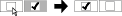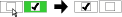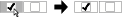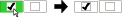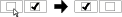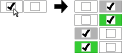What Happens When I Select a Check Box?
The following table
explains what happens when you select a check box on the Authorization tab. Each pair of check boxes depicts
the grant and denial settings for a permission in the Effective Permissions list. In each row, the pointer  indicates an action (a mouse click) that occurs between
the before and the after.
indicates an action (a mouse click) that occurs between
the before and the after.
 indicates an action (a mouse click) that occurs between
the before and the after.
indicates an action (a mouse click) that occurs between
the before and the after.