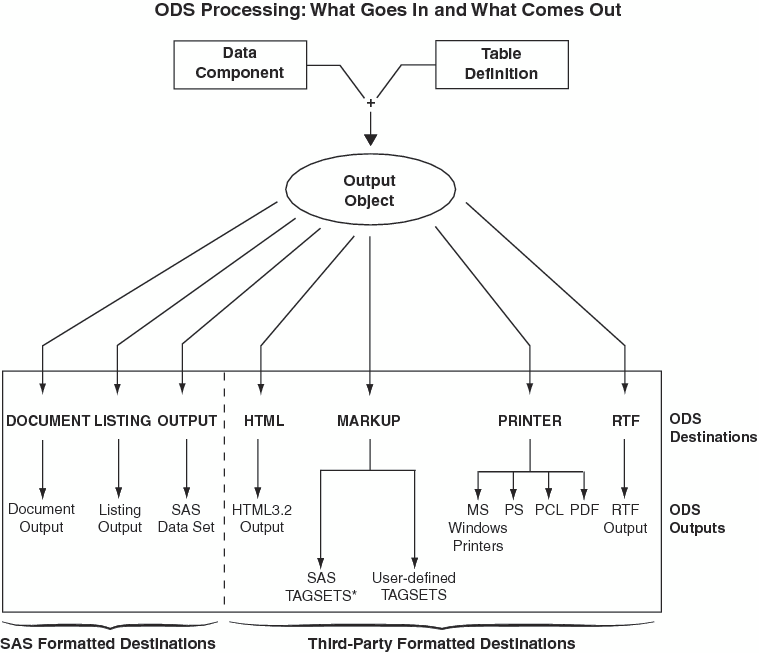Overview of How ODS Works
Components of SAS Output
The PROC or DATA step supplies raw data and the name
of the table template that contains the formatting instructions. ODS
formats the output. You can use ODS to format output from individual
procedures and from the DATA step in many different forms other than
HTML output.
Features of ODS
ODS is designed to overcome
the limitations of traditional SAS output and to make it easy to access
and create the new formatting options. ODS provides a method of delivering
output in a variety of formats, and makes the formatted output easy
to access.
Important features of
ODS include the following:
-
ODS combines raw data with one or more table templates to produce one or more output objects. These objects can be sent to any or all ODS destinations. You control the specific type of output from ODS by selecting an ODS destination. The currently available ODS destinations can produce the following types of output:
-
ODS provides a way for you to choose individual output objects to send to ODS destinations. For example, PROC UNIVARIATE produces five output objects. You can easily create HTML output, an output data set, LISTING output, or printer output from any or all of these output objects. You can send different output objects to different destinations.
-
With ODS, you can produce output for numerous destinations from a single source, but you do not need to maintain separate sources for each destination. This feature saves you time and system resources by enabling you to produce multiple types of output with a single run of your procedure or data query.