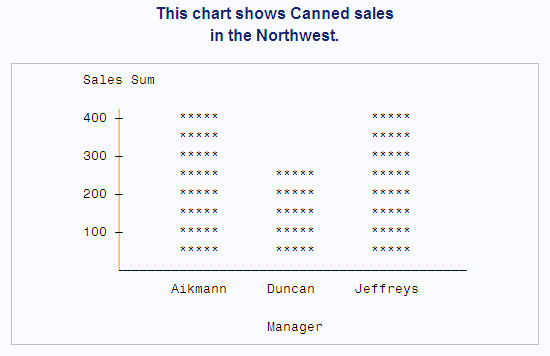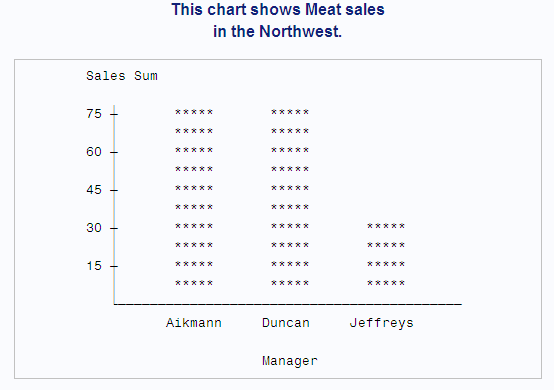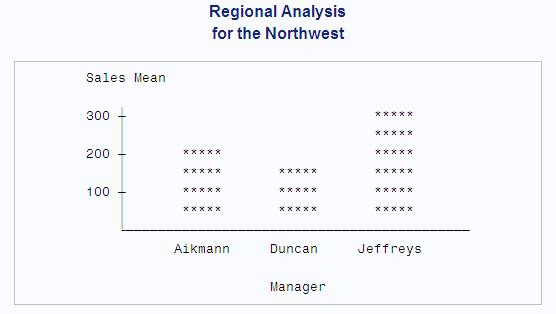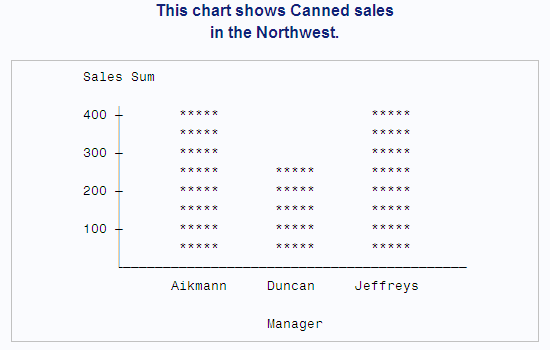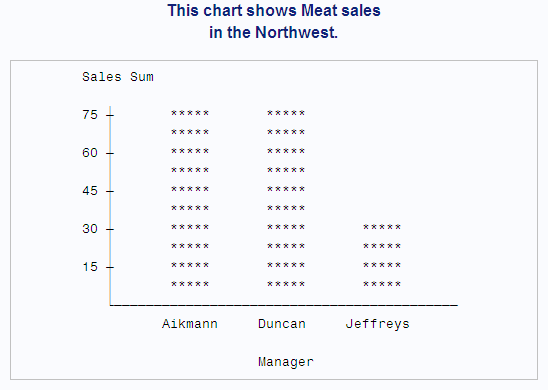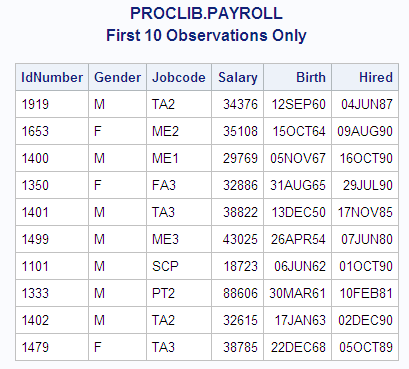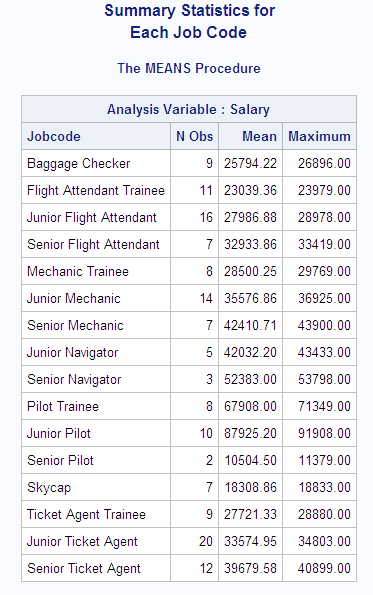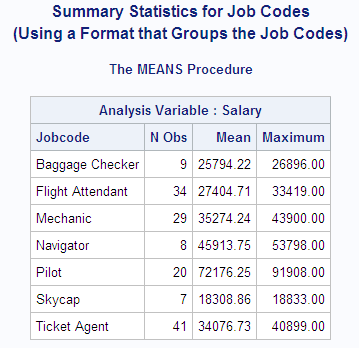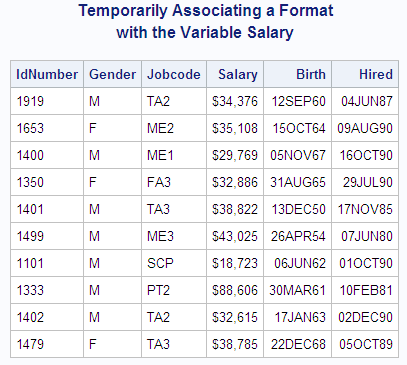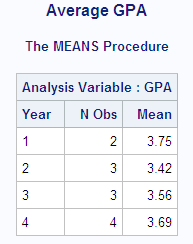Procedure Concepts
Input Data Sets
RUN-Group Processing
RUN-group processing enables you
to submit a PROC step with a RUN statement without ending the procedure.
You can continue to use the procedure without issuing another PROC
statement. To end the procedure, use a RUN CANCEL or a QUIT statement.
Several Base SAS procedures support RUN-group processing:
| CATALOG | DATASETS | PLOT | PMENU | TRANTAB |
Creating Titles That Contain BY-Group Information
BY-Group Processing
BY-group
processing uses a BY statement to process observations that are ordered,
grouped, or indexed according to the values of one or more variables.
By default, when you use BY-group processing in a procedure step,
a BY line identifies each group. This section explains how to create
titles that serve as customized BY lines.
Suppressing the Default BY Line
When you insert BY-group processing
information into a title, you usually want to suppress the default
BY line. To suppress it, use the SAS system option NOBYLINE.
Note: You must use the NOBYLINE
option if you insert BY-group information into titles for the following
procedures:
If you use the BY statement with the NOBYLINE option,
then these procedures always start a new page for each BY group. This
behavior prevents multiple BY groups from appearing on a single page
and ensures that the information in the titles matches the report
on the pages.
Inserting BY-Group Information into a Title
#BY-specification<.suffix>
is one of the following
specifications:
places the value of
the specified BY variable in the title. You specify the BY variable
with one of the following options:
| n | is the nth BY variable in the BY statement. |
| BY-variable | is the name of the BY variable whose value you want to insert in the title. |
Example: Inserting a Value from Each BY Variable into the Title
-
creates a data set, GROC, that contains data for stores from four regions. Each store has four departments. See GROC for the DATA step that creates the data set.
-
uses PROC CHART to chart sales by Region and Department. In the first TITLE statement, #BYVAL2 inserts the value of the second BY variable, Department, into the title. In the second TITLE statement, #BYVAL(Region) inserts the value of Region into the title. The first period after Region indicates that a suffix follows. The second period is the suffix.
data groc; 1 input Region $9. Manager $ Department $ Sales; datalines; Southeast Hayes Paper 250 Southeast Hayes Produce 100 Southeast Hayes Canned 120 Southeast Hayes Meat 80 ...more lines of data... Northeast Fuller Paper 200 Northeast Fuller Produce 300 Northeast Fuller Canned 420 Northeast Fuller Meat 125 ;
Example: Inserting the Name of a BY Variable into a Title
This example inserts the
name of a BY variable and the value of a BY variable into the title.
The program does these actions.
-
uses PROC CHART to chart sales by Region. In the first TITLE statement, #BYVAR(Region) inserts the name of the variable Region into the title. (If Region had a label, #BYVAR would use the label instead of the name.) The suffix
alis appended to the label. In the second TITLE statement, #BYVAL1 inserts the value of the first BY variable, Region, into the title.
Shortcuts for Specifying Lists of Variable Names
Formatted Values
Example: Printing the Formatted Values for a Data Set
The following example prints the formatted values of the data set
PROCLIB.PAYROLL. (For details about the DATA step that creates this
data set, see PROCLIB.PAYROLL.) In PROCLIB.PAYROLL, the variable Jobcode indicates the
job and level of the employee. For example,
TA1 indicates that the employee is at the beginning level for a ticket
agent.
options nodate pageno=1
linesize=64 pagesize=40;
proc print data=proclib.payroll(obs=10)
noobs;
title 'PROCLIB.PAYROLL';
title2 'First 10 Observations Only';
run;The following PROC FORMAT
step creates the format $JOBFMT., which assigns descriptive names
for each job:
proc format;
value $jobfmt
'FA1'='Flight Attendant Trainee'
'FA2'='Junior Flight Attendant'
'FA3'='Senior Flight Attendant'
'ME1'='Mechanic Trainee'
'ME2'='Junior Mechanic'
'ME3'='Senior Mechanic'
'PT1'='Pilot Trainee'
'PT2'='Junior Pilot'
'PT3'='Senior Pilot'
'TA1'='Ticket Agent Trainee'
'TA2'='Junior Ticket Agent'
'TA3'='Senior Ticket Agent'
'NA1'='Junior Navigator'
'NA2'='Senior Navigator'
'BCK'='Baggage Checker'
'SCP'='Skycap';
run;The FORMAT statement
in this PROC MEANS step temporarily associates the $JOBFMT. format
with the variable Jobcode:
Example: Grouping or Classifying Formatted Data
If you use a formatted variable to group or classify
data, then the procedure uses the formatted values. The following
example creates and assigns a format, $CODEFMT., that groups the levels
of each job code into one category. PROC MEANS calculates statistics
based on the groupings of the $CODEFMT. format.
proc format;
value $codefmt
'FA1','FA2','FA3'='Flight Attendant'
'ME1','ME2','ME3'='Mechanic'
'PT1','PT2','PT3'='Pilot'
'TA1','TA2','TA3'='Ticket Agent'
'NA1','NA2'='Navigator'
'BCK'='Baggage Checker'
'SCP'='Skycap';
run;
options nodate pageno=1
linesize=64 pagesize=40;
proc means data=proclib.payroll mean max;
class jobcode;
var salary;
format jobcode $codefmt.;
title 'Summary Statistics for Job Codes';
title2 '(Using a Format that Groups the Job Codes)';
run;Example: Temporarily Associating a Format with a Variable
If you want to associate
a format with a variable temporarily, then you can use the FORMAT
statement. For example, the following PROC PRINT step associates the
DOLLAR8. format with the variable Salary for the duration of this
PROC PRINT step only:
Example: Temporarily Dissociating a Format from a Variable
If a variable has
a permanent format that you do not want a procedure to use, then temporarily
dissociate the format from the variable by using a FORMAT statement.
In this example, the
FORMAT statement in the DATA step permanently associates the $YRFMT.
variable with the variable Year. Thus, when you use the variable in
a PROC step, the procedure uses the formatted values. The PROC MEANS
step, however, contains a FORMAT statement that dissociates the $YRFMT.
format from Year for this PROC MEANS step only. PROC MEANS uses the
stored value for Year in the output.
proc format;
value $yrfmt '1'='Freshman'
'2'='Sophomore'
'3'='Junior'
'4'='Senior';
run;
data debate;
input Name $ Gender $ Year $ GPA @@;
format year $yrfmt.;
datalines;
Capiccio m 1 3.598 Tucker m 1 3.901
Bagwell f 2 3.722 Berry m 2 3.198
Metcalf m 2 3.342 Gold f 3 3.609
Gray f 3 3.177 Syme f 3 3.883
Baglione f 4 4.000 Carr m 4 3.750
Hall m 4 3.574 Lewis m 4 3.421
;
options nodate pageno=1
linesize=64 pagesize=40;
proc means data=debate mean maxdec=2;
class year;
format year;
title 'Average GPA';
run;Formats and BY-Group Processing
When a procedure processes a data set,
it checks to determine whether a format is assigned to the BY variable.
If it is, then the procedure adds observations to the current BY groups
until the formatted value changes. If nonconsecutive internal values of the BY variables have the same formatted value,
then the values are grouped into different BY groups. Therefore, two
BY groups are created with the same formatted value. Also, if different
and consecutive internal values
of the BY variables have the same formatted value, then they are included
in the same BY group.
Formats and Error Checking
If SAS cannot find a format, then it stops processing
and prints an error message in the SAS log. You can suppress this
behavior with the SAS system option NOFMTERR. If you use NOFMTERR,
and SAS cannot find the format, then SAS uses a default format and
continues processing. Typically, for the default, SAS uses the BEST w. format for numeric variables and the $w. format for character variables.
Note: To ensure that SAS can find
user-written formats, use the SAS system option FMTSEARCH=. How to
store formats is described in Storing Informats and Formats .
Processing All the Data Sets in a Library
You can use the SAS Macro
Facility to run the same procedure on every data set in a library.
The macro facility is part of the Base SAS software.
Printing All the Data Sets in a SAS Library shows how to print all the data sets
in a library. You can use the same macro definition to perform any
procedure on all the data sets in a library. Simply replace the PROC
PRINT piece of the program with the appropriate procedure code.
Operating Environment-Specific Procedures
Several Base SAS procedures are specific to one operating
environment or one release. Descriptions of Operating Environment-Specific Procedures contains a table with additional information.
These procedures are described in more detail in the SAS documentation
for operating environments.
Statistic Descriptions
The following table identifies common
descriptive statistics that are available in several Base SAS procedures.
For more detailed information about available statistics and theoretical
information, see Keywords and Formulas.
Computational Requirements for Statistics
The following computational
requirements are for the statistics that are listed in Common Descriptive Statistics That Base SAS Procedures Calculate. They do not describe recommended
sample sizes.