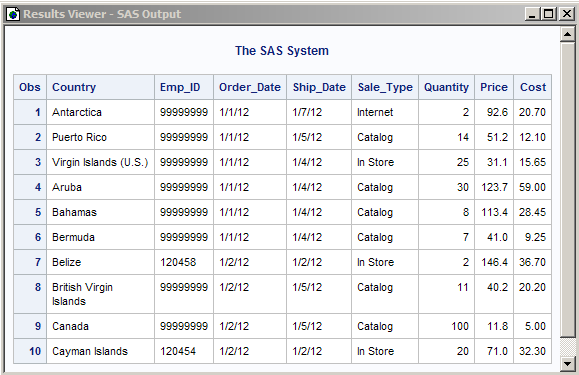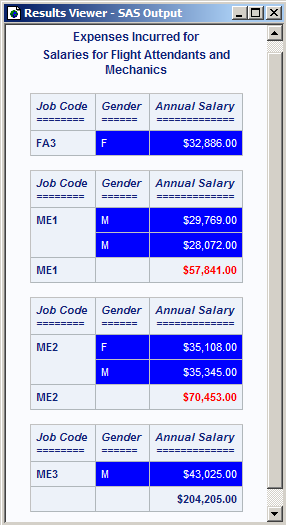PRINT Procedure
- Syntax

- Overview
- Concepts
- Using
- Examples
 Selecting Variables to PrintCustomizing Text in Column HeadingsCreating Separate Sections of a Report for Groups of ObservationsSumming Numeric Variables with One BY GroupSumming Numeric Variables with Multiple BY VariablesLimiting the Number of Sums in a ReportControlling the Layout of a Report with Many VariablesCreating a Customized Layout with BY Groups and ID VariablesPrinting All the Data Sets in a SAS Library
Selecting Variables to PrintCustomizing Text in Column HeadingsCreating Separate Sections of a Report for Groups of ObservationsSumming Numeric Variables with One BY GroupSumming Numeric Variables with Multiple BY VariablesLimiting the Number of Sums in a ReportControlling the Layout of a Report with Many VariablesCreating a Customized Layout with BY Groups and ID VariablesPrinting All the Data Sets in a SAS Library
Overview: PRINT Procedure
Simple Listing Report
The following output illustrates the simplest type of report that
you can produce. The statements that produce the output follow. Selecting Variables to Print creates the data set EXPREV.
Customized Report
The following HTML report
is a customized report that is produced by PROC PRINT using ODS. The
statements that create this report do the following:
For
an explanation of the program that produces this report, see Program: Creating an HTML Report with the STYLE Option.