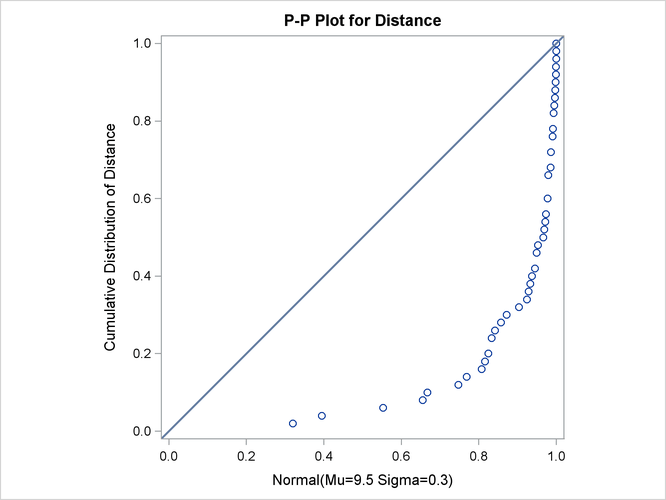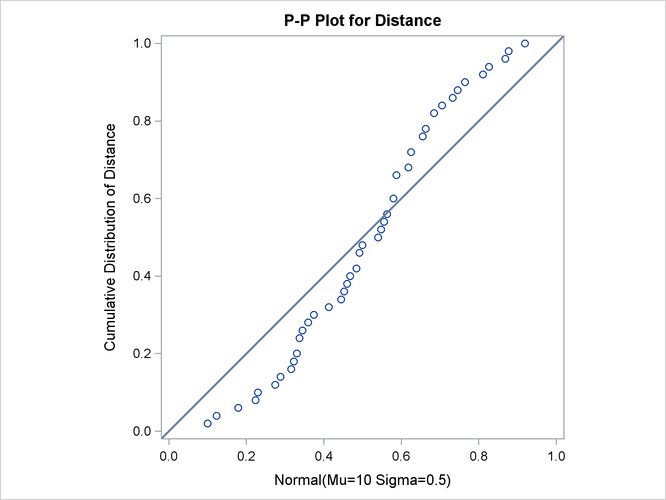A P-P plot compares the empirical cumulative distribution function (ecdf) of a variable with a specified theoretical cumulative
distribution function ![]() . The ecdf, denoted by
. The ecdf, denoted by ![]() , is defined as the proportion of nonmissing observations less than or equal to x, so that
, is defined as the proportion of nonmissing observations less than or equal to x, so that ![]() .
.
To construct a P-P plot, the n nonmissing values are first sorted in increasing order:
![]()
Then the ith ordered value ![]() is represented on the plot by the point whose x-coordinate is
is represented on the plot by the point whose x-coordinate is ![]() and whose y-coordinate is
and whose y-coordinate is ![]() .
.
Like Q-Q plots and probability plots, P-P plots can be used to determine how well a theoretical distribution models a data distribution. If the theoretical cdf reasonably models the ecdf in all respects, including location and scale, the point pattern on the P-P plot is linear through the origin and has unit slope.
Note: See Interpreting P-P Plots in the SAS/QC Sample Library.
Unlike Q-Q and probability plots, P-P plots are not invariant to changes in location and scale. For example, the data in the section Getting Started: PPPLOT Statement are reasonably described by a normal distribution with mean 10 and standard deviation 0.3. It is instructive to display these data on normal P-P plots with a different mean and standard deviation, as created by the following statements:
data Sheets; input Distance @@; label Distance='Hole Distance in cm'; datalines; 9.80 10.20 10.27 9.70 9.76 10.11 10.24 10.20 10.24 9.63 9.99 9.78 10.10 10.21 10.00 9.96 9.79 10.08 9.79 10.06 10.10 9.95 9.84 10.11 9.93 10.56 10.47 9.42 10.44 10.16 10.11 10.36 9.94 9.77 9.36 9.89 9.62 10.05 9.72 9.82 9.99 10.16 10.58 10.70 9.54 10.31 10.07 10.33 9.98 10.15 ;
proc capability data=Sheets noprint; ppplot Distance / normal(mu=9.5 sigma=0.3) square; ppplot Distance / normal(mu=10 sigma=0.5) square; run;
The ODS GRAPHICS ON statement specified before the PROC CAPABILITY statement enables ODS Graphics, so the P-P plots are created using ODS Graphics instead of traditional graphics. The resulting plots are shown in Figure 5.32 and Figure 5.33.
Specifying a mean of 9.5 instead of 10 results in the plot shown in Figure 5.32, while specifying a standard deviation of 0.5 instead of 0.3 results in the plot shown in Figure 5.33. Both plots clearly reveal the model misspecification.