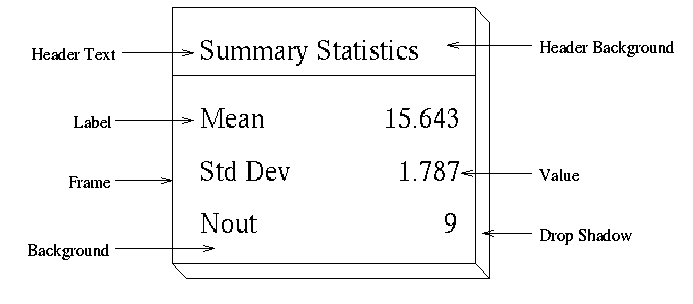The following sections provide detailed descriptions of options for the INSET and INSET2 statements. Terms used in this section are illustrated in Figure 17.124.
You can specify the following options whether you use ODS Graphics or traditional graphics:
- DATA
-
specifies that data coordinates are to be used in positioning the inset with the POSITION= option. The DATA option is available only when you specify POSITION
 , and it must be placed immediately after the coordinates
, and it must be placed immediately after the coordinates  . For details, see the entry for the POSITION= option or Positioning the Inset Using Coordinates. See Figure 17.127 for an example.
. For details, see the entry for the POSITION= option or Positioning the Inset Using Coordinates. See Figure 17.127 for an example.
-
FONT=font
FONT=SMALL -
specifies the font used for the text in the inset. By default, the font associated with the GraphLabelText style element is used for inset header and that associated with the GraphValueText style element is used for text in the body of the inset.
When you produce traditional graphics, you can specify the font to be used for text in both the header and the body of the inset.
When you produce ODS Graphics output, you can specify FONT=SMALL to change the fonts used in the inset. When you specify FONT=SMALL, the GraphValueText font is used in the header and the GraphDataText font is used in the inset body.
- FORMAT=format
-
specifies a format for all the values displayed in an inset. If you specify a format for a particular statistic, then this format overrides the format you specified with the FORMAT= option.
- HEADER= ’string’
-
specifies the header text. The string cannot exceed 40 characters. If you do not specify the HEADER= option, no header line appears in the inset.
- HEIGHT=value
-
specifies the height of the text in in the inset. By default, the GraphLabelText style element determines the size of inset header text and the GraphValueText style element determines the size of text in the body of the inset.
When you produce traditional graphics, you can specify the height in screen percent units to be used for text in both the header and the body of the inset.
When you produce ODS Graphics output, you can specify HEIGHT=SMALL to reduce the height of text in the inset. The GraphValueText size is used for the inset header and the GraphDataText size is used in the inset body.
- NOFRAME
-
POSITION=position
POS=position -
determines the position of the inset. The position can be a compass point keyword, a margin keyword, or a pair of coordinates
 . You can specify coordinates in axis percent units or axis data units. For more information, see Details: INSET and INSET2 Statements. By default, POSITION=NW, which positions the inset in the upper left (northwest) corner of the display.
. You can specify coordinates in axis percent units or axis data units. For more information, see Details: INSET and INSET2 Statements. By default, POSITION=NW, which positions the inset in the upper left (northwest) corner of the display.
-
REFPOINT=BR | BL | TR | TL
RP=BR | BL | TR | TL -
specifies the reference point for an inset that is positioned by a pair of coordinates with the POSITION= option. Use the REFPOINT= option with POSITION= coordinates. The REFPOINT= option specifies which corner of the inset frame you want positioned at coordinates
 . The keywords BL, BR, TL, and TR represent bottom left, bottom right, top left, and top right, respectively. See Figure 17.128 for an example. The default is REFPOINT=BL.
. The keywords BL, BR, TL, and TR represent bottom left, bottom right, top left, and top right, respectively. See Figure 17.128 for an example. The default is REFPOINT=BL.
If you specify the position of the inset as a compass point or margin keyword, the REFPOINT= option is ignored. For more information, see Positioning the Inset Using Coordinates.
You can specify the following options only when ODS Graphics is enabled:
- HTRANSPARENCY=value
-
specifies the inset header background transparency when transparency is used in ODS Graphics output. The value must be between 0 and 1, where 0 is completely opaque and 1 is completely transparent. The default inset header background transparency is 0.65.
- TRANSPARENCY=value
-
specifies the inset background transparency when transparency is used in ODS Graphics output. The value must be between 0 and 1, where 0 is completely opaque and 1 is completely transparent. The default inset background transparency is 0.05.
You can specify the following options only when you produce traditional graphics:
- CFILL=color | BLANK
-
specifies the color of the background (including the header background if you do not specify the CFILLH= option).
If you do not specify the CFILL= option, then by default, the background is empty. This means that items that overlap the inset (such as subgroup data points or control limits) show through the inset. If you specify any value for the CFILL= option, then overlapping items no longer show through the inset. Specify CFILL=BLANK to leave the background uncolored and also to prevent items from showing through the inset.
- CFILLH=color
-
specifies the color of the header background. By default, if you do not specify a CFILLH= color, the CFILL= color is used.
- CFRAME=color
-
specifies the color of the frame. By default, the frame is the same color as the axis of the plot.
- CHEADER=color
-
specifies the color of the header text. By default, if you do not specify a CHEADER= color, the CTEXT= color is used.
-
CSHADOW=color
CS=color -
specifies the color of the drop shadow. See Figure 17.123 for an example. By default, if you do not specify the CSHADOW= option, a drop shadow is not displayed.
-
CTEXT=color
CT=color -
specifies the color of the text. By default, the inset text color is the same as the other text on the plot.