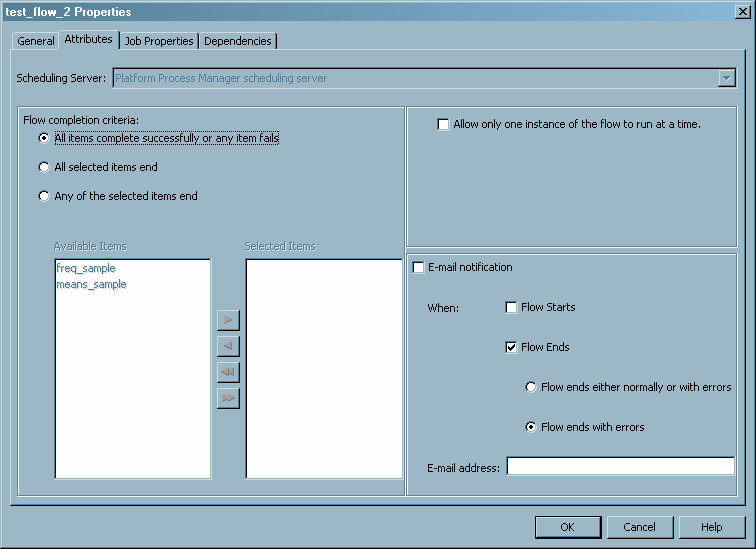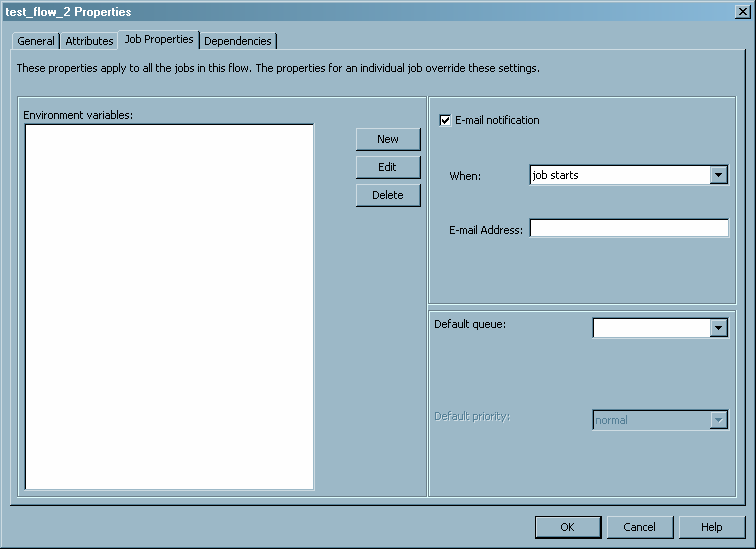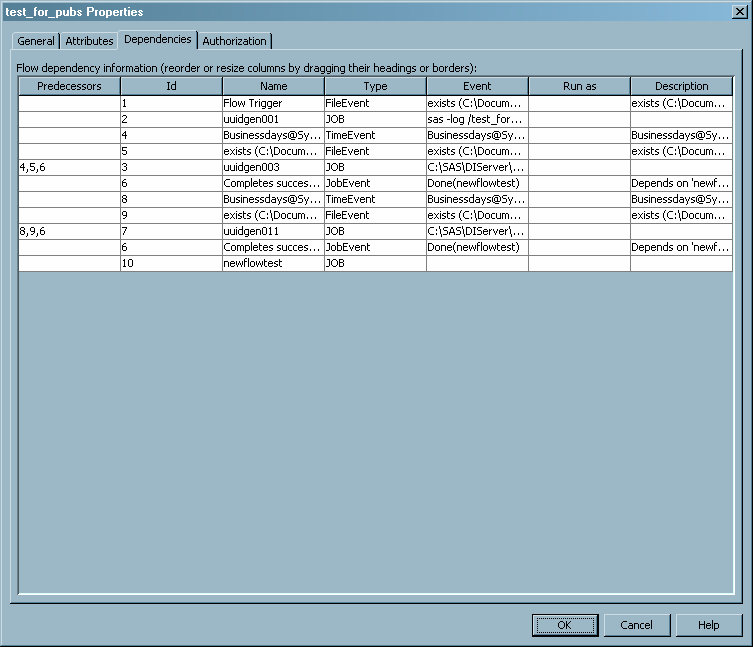Setting Deployed Flow Properties
After you have created a flow,
you can use the Schedule Manager to view properties for the flow or
jobs that are part of the flow. Select a deployed flow or job in the
navigation tree and then select Properties from the pop-up menu or the File menu.
You can also use the Properties window to
define authorization settings for the flow or job.
The Properties window for a flow also lets you specify options for the flow. The
Attributes tab enables you to specify the condition for the flow to
be considered as completed, whether only one instance of the flow
can run at once, and any e-mail notifications that you should receive
based on the condition of the flow. The attributes available depend
on the type of scheduling server associated with the deployed flow.
The Job
Properties tab specifies the properties that are applied
to all jobs in the flow, including environment variables, e-mail notification
for job events, and the default queue. However, any properties that
you set on an individual job override the properties set on the Job
Properties tab.