Locking and SAS Data Object Hierarchy
SAS Data Object Hierarchy
The information in this
section is primarily directed to applications developers, but it might
also be of interest to end users.
Knowing the concepts
for locking SAS data objects and the SAS data object hierarchy will
help you to understand explicit locking, which is set by using the
LOCK statement or a LOCK command; and implicit locking, which is set
automatically.
When you perform
a SAS operation, the SAS/SHARE server controls which data object is locked and how the data object
is locked. This allows you to access data objects and denies access
to those data objects by other users for the duration of the operation.
Hierarchy of SAS Data Object Types
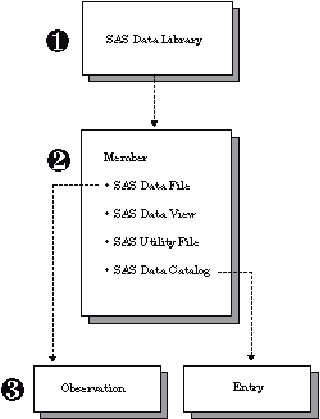
1 SAS library is a collection of one or more SAS files that are recognized
by SAS. Each file is a member of the library.
2 Member is a file in a SAS library that can be a SAS data file, a
SAS data view, a SAS utility file, or a SAS data catalog.
is a SAS data set that
contains the data values and the descriptor information. SAS data
files are of member type DATA.
is a SAS data set in
which the descriptor information and observations are obtained from
other files. SAS data views store only the information that is required
to retrieve data values or descriptor information. SAS data views
are of member type VIEW.
is a SAS file that
stores information that is exclusive to a component of SAS. For example, SAS/ACCESS descriptors, MDDB (Multi-Dimensional
Database) files, and DMDB (Data Mining Database) files.
is a SAS file that
stores many different types of information in smaller units that are
called entries. Some catalog entries contain system information, such
as the definitions of keys. Other catalog entries contain application
information, such as window definitions, help windows, formats, informats,
macros, or graphics output.
3 Observation is a row in a SAS data file that contains a collection
of data values that are associated with a single entity, such as a
customer or a state. Each row (observation) contains one data value
for each column (variable) in the data file.
4 Entry is a unit of information that is stored in a SAS catalog.
Accessing and Using SAS Data Objects
The type of lock that
a server sets on a member or an observation is affected by how the
operation accesses and uses the SAS data object type. Here are the
ways to access a data object:
Each SAS operation has
a default action for each object that is accessed and the way that
the object is accessed. For example, given that the server engine
allows an observation to be locked and the observation is not already
locked, the server can open and lock an observation in a data set.
If the server engine does not allow an observation to be locked, the
engine locks the member (above the observation).
The lowest hierarchical
level at which data can be locked varies according to the engine that
is used to access the data.
-
The view engine default-locking action is based on how the view is created, that is by using a DATA step, PROC SQL, or PROC ACCESS (available in
SAS/ACCESS). The specificSAS/ACCESS SAS/ACCESS
The following table
shows the combinations of objects that are locked, how objects are
locked, and the effects on other client operations.