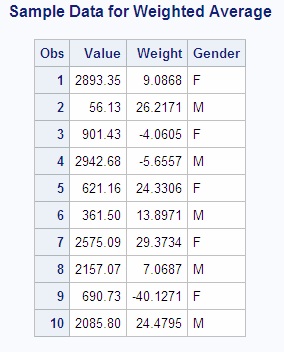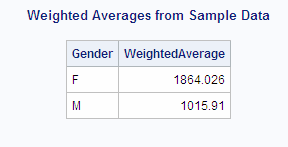Computing a Weighted Average
Background Information
Solution
How It Works
This solution uses an
in-line view to create a temporary table that eliminates the negative
data values in the Weight column. The in-line view is a query that
performs the following tasks:
(select Gender, Value,
case
when Weight>0 then Weight
else 0
end as Weight
from Sample)Copyright © SAS Institute Inc. All rights reserved.