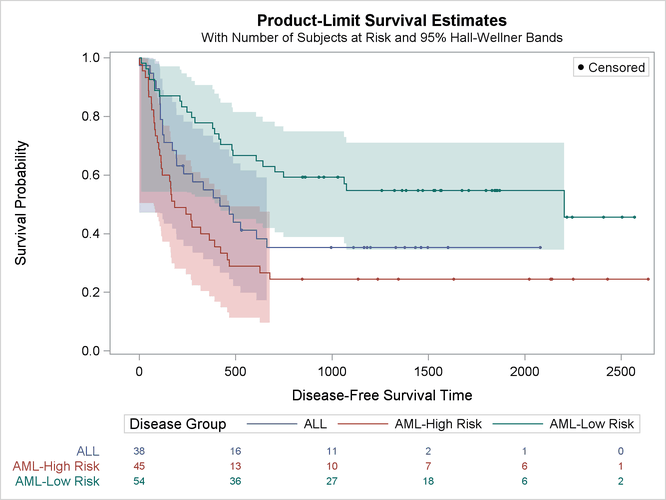By default, PROC LIFETEST displays a plus sign to indicate censoring. This example illustrates how to change the plus sign to a small filled circle in both the step plots and the inset box. The following steps change the template and create Figure 23.25:
/*-- Original Macro Variable Definitions ----------------------------------
%let Censored = markerattrs=(symbol=plus);
%let CensorStr = "+ Censored";
-------------------------------------------------------------------------*/
%ProvideSurvivalMacros
%let censored = markerattrs=(symbol=circlefilled size=3px);
%let censorstr = "(*ESC*){Unicode '25cf'x} Censored"
/ textattrs=GraphValueText(family=GraphUnicodeText:FontFamily);
%CompileSurvivalTemplates
proc lifetest data=sashelp.BMT plots=survival(cb=hw atrisk(outside maxlen=13));
time T * Status(0);
strata Group;
run;
The Unicode Consortium (http://unicode.org/) provides a list of character codes. Also see Output 22.2.7 in Chapter 22: ODS Graphics Template Modification, for information about the Unicode specification for other markers. Although some Unicode characters are supported in some fonts, you should always specify a Unicode font when using special characters.