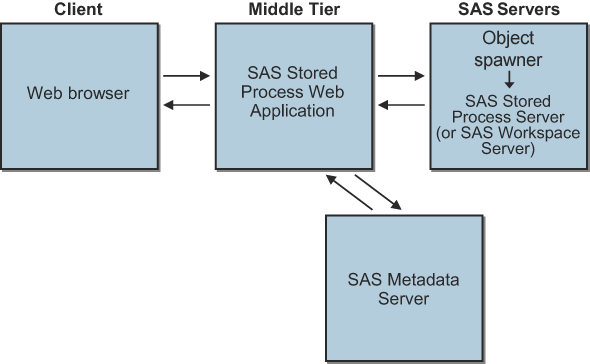Overview
Overview of Stored Process Web Applications
Stored processes
are frequently used in Web-based applications. While almost any stored
process can be executed through a Web interface, the typical Web application
design might require special techniques. This chapter documents special
issues that you might encounter when building a Web application.
Web applications are
typically implemented by streaming output stored processes. Streaming
output stored processes deliver their output through the _WEBOUT fileref.
You can write directly to the _WEBOUT fileref by using PUT statements,
or you can use the Output Delivery System (ODS) to generate output.
The example code throughout this chapter demonstrates both approaches.
The workspace server is not an appropriate host for many Web applications.
Web applications can
be implemented using the SAS Stored Process Web Application, the Stored
Process Service application programming interface (API), or a combination
of both. The SAS Stored Process Web Application is a Java middle-tier
application that executes stored processes on behalf of a Web client.
Only SAS and HTML programming skills are required; no Java programming
is required. Most of the examples in the remainder of this chapter
assume the use of the SAS Stored Process Web Application. The Stored
Process Service API enables the Java developer to embed stored processes
within a Java Web application.
How the SAS Stored Process Web Application Works
The SAS Stored Process Web Application
is a Java Web application that can execute stored processes and return
results to a Web browser. The SAS Stored Process Web Application is
similar to the SAS/IntrNet Application Broker, and it has the same general syntax and debugging
options. The SAS Stored Process Web Application is included with the
SAS Web Infrastructure Platform, which is a component of SAS Integration
Technologies.
Request processing for
the SAS Stored Process Web Application is similar to SAS/IntrNet Application
Dispatcher request processing. Here's how the SAS Stored Process Web
Application processes a request:
SAS Stored Process Web Application Samples
The SAS Stored Process
Web Application comes installed with a sample Welcome page and a set of sample stored processes. These samples illustrate
various features that are available with stored processes. The Welcome page searches for the stored processes and displays
them in a table. The Welcome page and sample
custom input forms have been localized.
You can find the SAS
source for the samples is in the SAS installation directory, which
might look like the following path:
/SAS/SASFoundation/9.3/inttech/sample