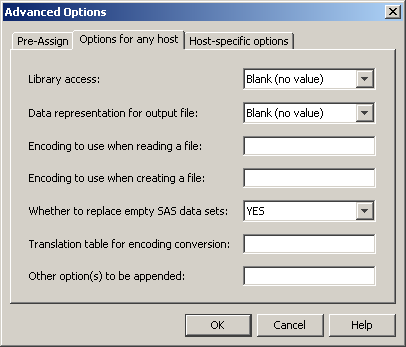Setting LIBNAME Options That Affect Performance of SAS Tables
You can set LIBNAME options that might affect performance
of the Base SAS engine. You set these options when you use the New
Library wizard to register a Base SAS engine library
in the metadata repository. The LIBNAME options are available on the Options
for any host tab and the Host-specific options tab
in the Advanced Options dialog box. To access
the Advanced Options dialog box, click the Advanced
Options button on the Library Options window
of the New Library wizard.
Here are some examples
of options that might affect performance:
Data representation for the output file (OUTREP=)
For all operating environments,
you can specify the data representation for the output file. Specifying
this option enables you to create files within the native environment
by using a foreign environment data representation. For example, an
administrator who works in a z/OS operating environment might want
to create a file on an HFS system so that the file can be processed
in an HP UNIX environment. Specifying HP_UX_64 as the value for this
option forces the data representation to match the data representation
of the UNIX operating environment that will process the file. This
method of creating the file can enhance system performance because
the file does not require data conversion when being read by an HP
UNIX machine.
Input/output block size (BLKSIZE=)
For Windows, UNIX,
and z/OS environments, you can specify the number of bytes that are
physically read during an I/O operation. The default is 8 kilobytes,
and the maximum value is 1 megabyte.
Number of page caches to use for each open member (CACHENUM=)
For VMS, you can specify
the number of page caches to use during I/O operations. The number of caches can potentially reduce
the number of I/Os that
are required to access the data. You can also set the size of each
cache (CACHESIZE= option).
The Other
option(s) to be appended field can be used to specify
LIBNAME options such as COMPRESS=. (See Compressing Data.)