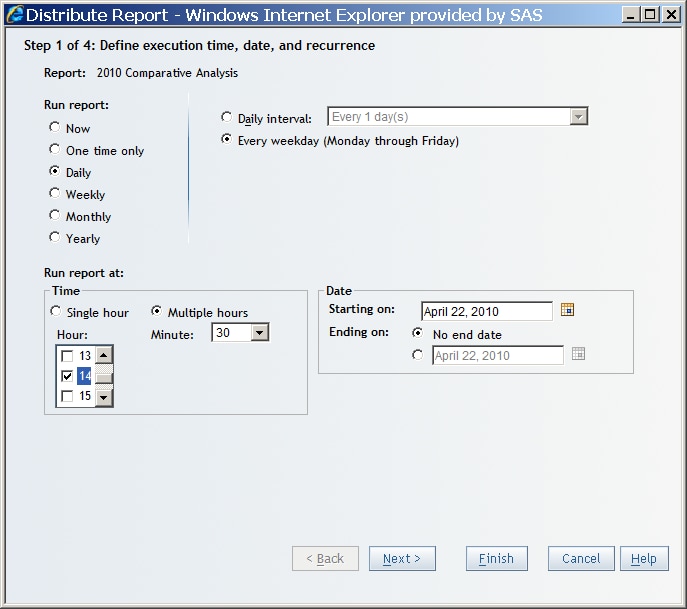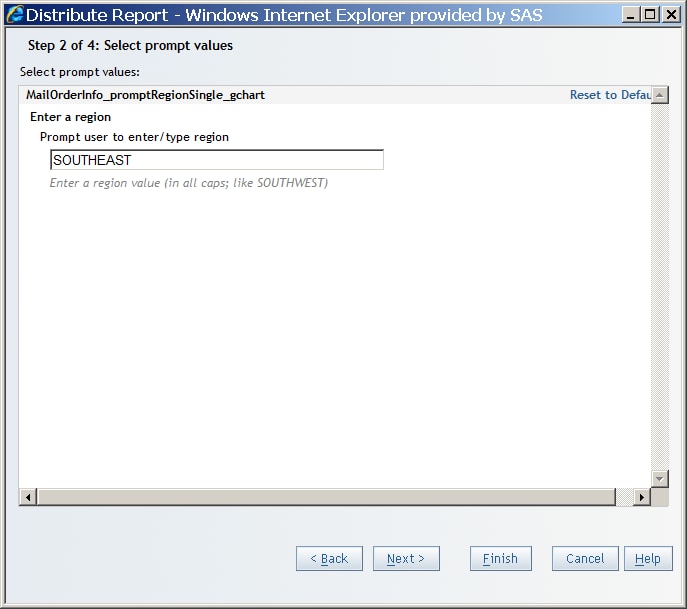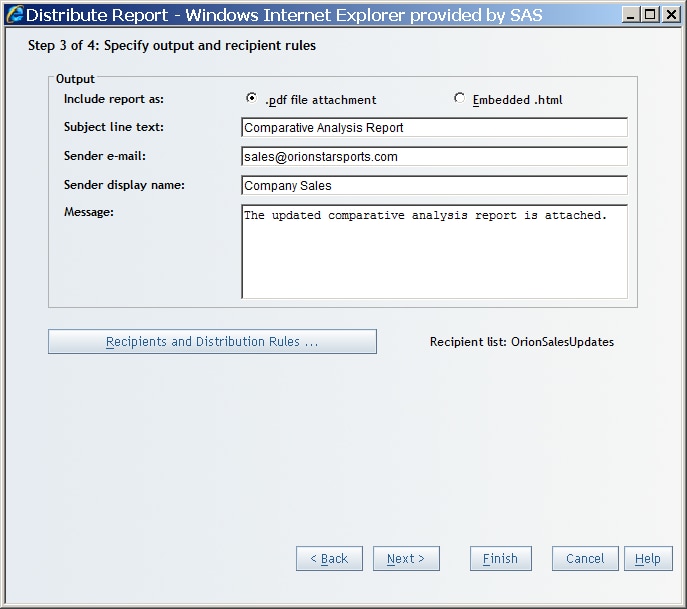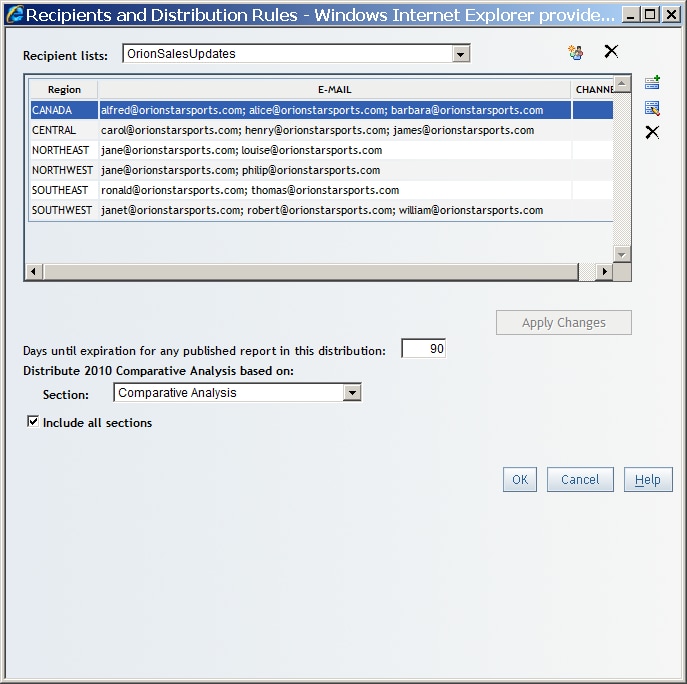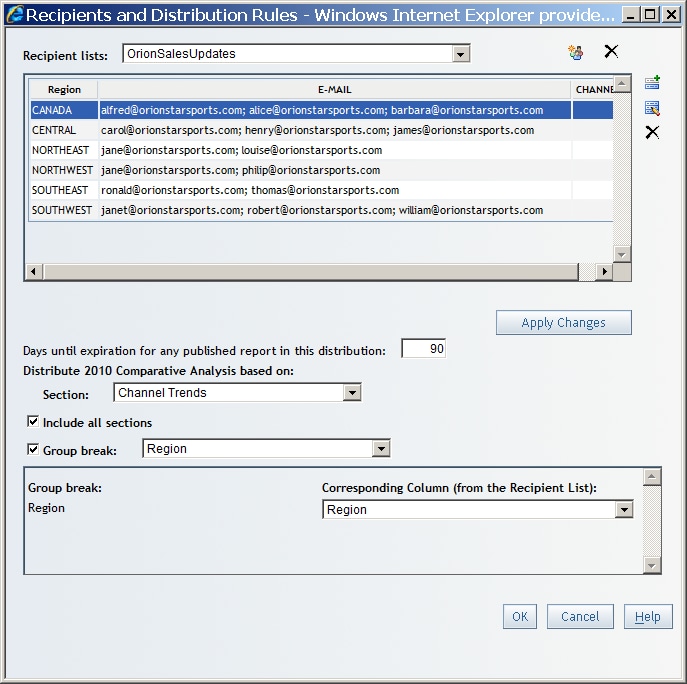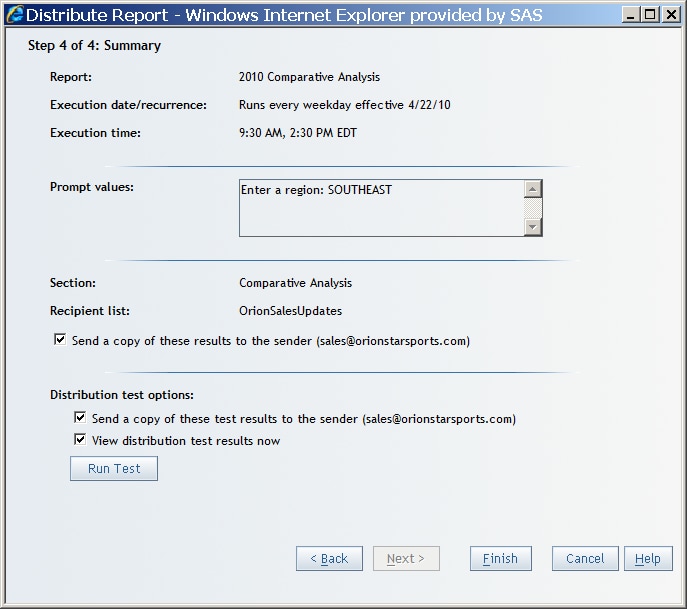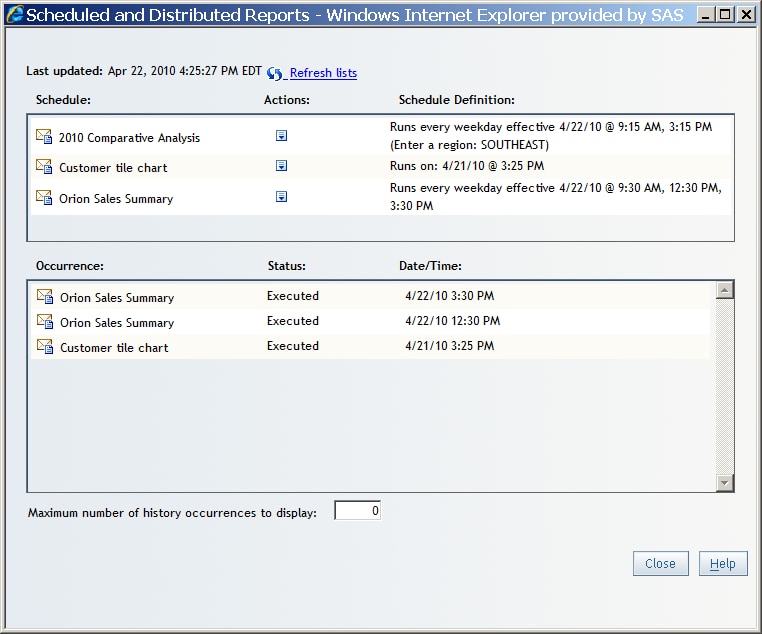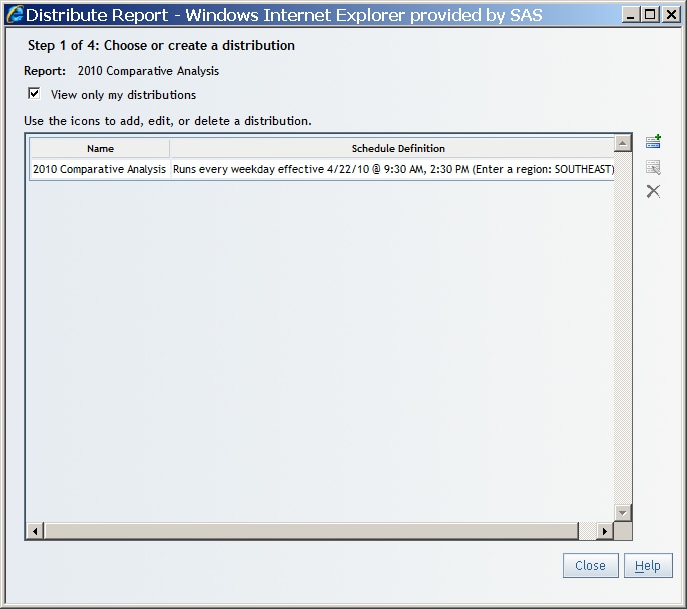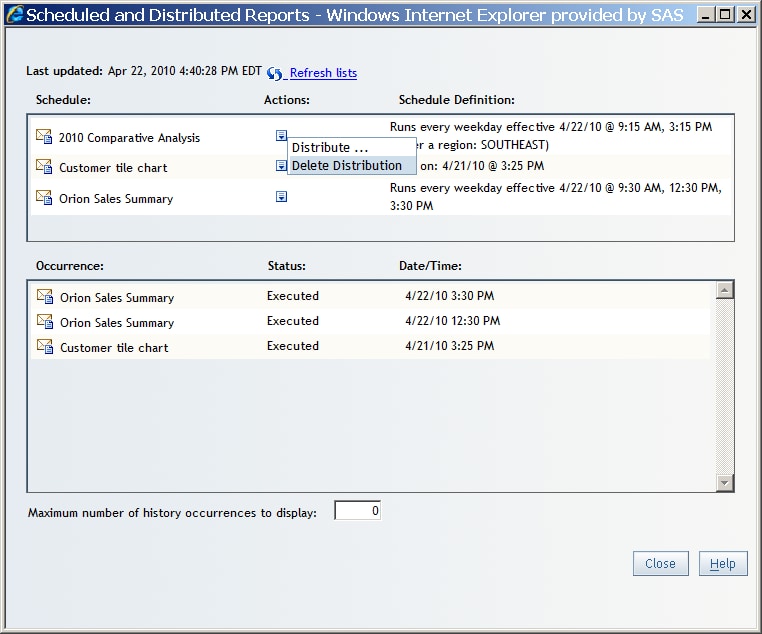Distributing Reports
About Distributing Reports
The Distribute Report
Wizard enables you to distribute reports by using e-mail with a PDF
attachment or as embedded HTML. Reports can be distributed multiple
times. Reports with group breaks can be distributed to targeted recipients
based on the breaks. For example, you have a sales report with group
breaks on regions. Each sales manager in the recipient list could
receive information about his or her respective region only. A recipient
list contains the e-mail addresses that you want to use for distributing
a report.
Note: Only advanced users can distribute
reports or manage recipient lists. If you have questions about your
authorization, contact your system administrator.
To distribute a report,
a scheduling server must be available and you must have the authorization
to distribute reports. If you have the capability to distribute any
report, then you will see the distributions that you have created,
as well as those created by other employees at your company. For more
information about authorization and capabilities, contact your system
administrator.
Distribute a Report for the First Time
If a report does not
have any distributions associated with it, then the first page of
the Distribute Report Wizard lets you define
the execution time, date, and recurrence. However, if one or more
distribution plans are associated with a report, then the first page
of the Distribute Report Wizard lets you
choose a distribution. For more information,
see Edit or Delete a Distribution Using the Distribute Report Wizard.
Note: You cannot prepare for distribution
and distribute a report during the same report distribution process.
Follow these steps
to distribute a report that has prompts but no distribution plans
associated with it. The Distribute Report Wizard has only three steps
when there are no prompts in the report.
-
If you want to change a currently selected recipient list, the currently set group break division, or the section that a report is distributed on, then click Recipients and Distribution Rules.Note: If there is a recipient list already selected, the list name appears next to the Recipients and Distribution Rules button.Complete these steps in the Recipients and Distribution Rules dialog box:
-
If you selected the Group break option, then assign each available group break to a column in the recipient list. The number of group breaks that are available depends on which group break level you selected in Step 12c. For example, if you selected the third group break level in Step 12c, then three group break levels are available to assign to columns. If you selected the first group break level, then only that level is available to assign to a column.
Note: If you are a system administrator, then the Recipients and Distribution Rules dialog box also contains a icon that opens the New Recipient List dialog
box where you can create a recipient list based on the current report.
The
icon that opens the New Recipient List dialog
box where you can create a recipient list based on the current report.
The  icon opens the Edit Recipient dialog
box where you can edit the e-mail addresses and publication channel
for a recipient list. The
icon opens the Edit Recipient dialog
box where you can edit the e-mail addresses and publication channel
for a recipient list. The  icon removes a recipient list. For
more information about creating and removing recipient lists, see
the SAS Web Report Studio information in SAS Intelligence Platform: Web Application Administration Guide.
icon removes a recipient list. For
more information about creating and removing recipient lists, see
the SAS Web Report Studio information in SAS Intelligence Platform: Web Application Administration Guide.
View a List of Distributed Reports
To view a list of the
reports that you have distributed, complete these steps:
-
Open the Scheduled and Distributed Reports dialog box. The name of the link that opens the dialog box depends on your role:The Scheduled and Distributed Reports dialog box contains the following information:Last updatedThis field displays the date that the list of scheduled and distributed reports was last updated.Schedule, Actions, Schedule DefinitionThis field displays the name of each scheduled and distributed report and the time that each report is scheduled to run or be distributed. It also displays the prompt values if the report is prompted.Occurrence, Status, Date/TimeThis field displays the status of the last three occurrences of each scheduled and distributed report, either Failed, Executed, or Running. The Date/Time column displays the date and time for each successful or failed execution. The number of occurrences for each report listed, not including occurrences with the status of Running, depends on the number specified in the Maximum number of history occurrences to display field.If the status is Failed, take these actions to try to resolve the problem:Maximum number of history occurrences to displayThis field specifies the maximum number of history occurrences that you want to retrieve. After you change the value, click
 Refresh lists to make sure
the value takes effect. The value that you enter is stored with your
user profile, so it will appear the next time the dialog box opens.
Refresh lists to make sure
the value takes effect. The value that you enter is stored with your
user profile, so it will appear the next time the dialog box opens.
Updating a Distribution Plan
Edit or Delete a Distribution Using the Distribute Report Wizard
If there is at least
one distribution associated with a report, then you can edit or delete
the distribution using the Distribute Report Wizard.
Note: You cannot prepare for distribution
and distribute a report during the same report distribution process.
To edit or delete a
distribution for a report, complete these steps: