Drill or Expand Hierarchies in a Graph
You can drill in a graph
that is based on multidimensional data. Right-click the name of a
member in the graph, and then select Drill down on <member>.
You see only the values for the next hierarchy level down for that
member.
Note: If a section is synchronized,
then a graph that exists in a synchronized section with a table expands
if an expand operation is performed on the table. For more information
about synchronization, see Overview of Synchronized Filtering, Sorting, Drilling, and Expanding.
In the Hierarchy Level Product, the Member Clothes & Shoes
Has Been Drilled to Display Values for the Shoes Hierarchy Level
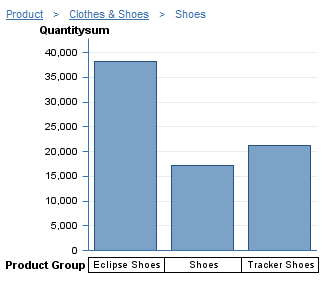
In In the Hierarchy Level Product, the Member Clothes & Shoes Has Been Drilled to Display Values for the Shoes Hierarchy Level, to undo the drilling, you select Clothes &
Shoes above the graph, which is the next hierarchy level
up. To go back to the top level of the hierarchy, select Product.
Note: You cannot drill into the
X-axis category values for a progressive bar chart with a multidimensional
data source if the chart includes an initial or final bar. However,
you can still drill into the chart. You can remove the initial and
final bars, drill into the chart, and then add back the initial and
final bars. If your section is synchronized, you can drill into a
different report element, because the drills are shared across report
elements in a synchronized section. You can also drill into any horizontal
or vertical series data items, because only the X-axis category value
has drilling restrictions.