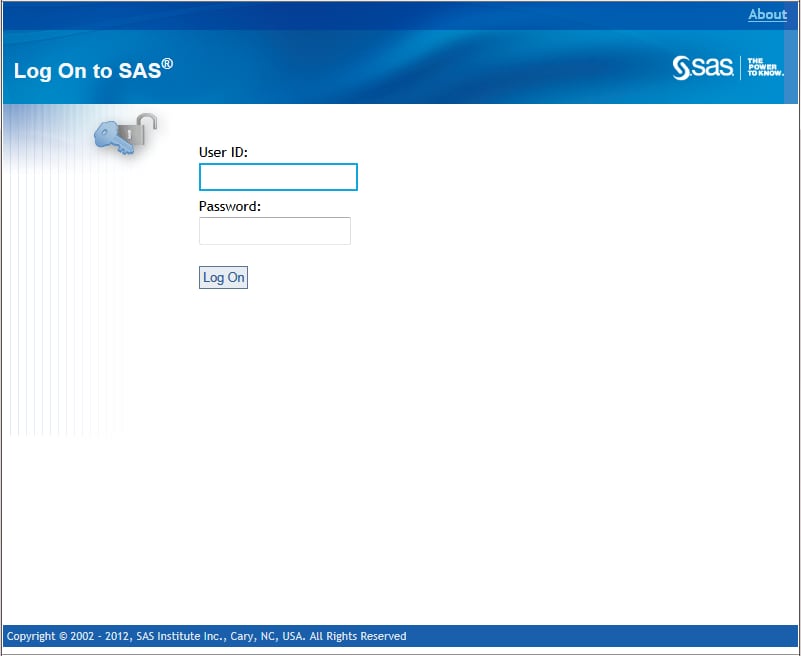Log On to SAS Web Report Studio
SAS Web Report Studio
uses the standard log on window for SAS applications. To log on to
SAS Web Report Studio, complete these steps:
-
The Welcome to SAS Web Report Studio window appears (see Your First Look at the SAS Web Report Studio User Interface).