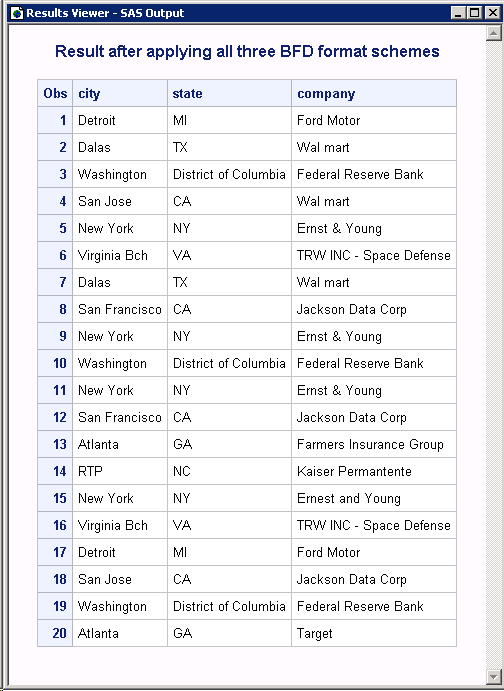DQSCHEME Procedure
Example 4: Applying Schemes
In this example, the
APPLY statement generates cleansed data in the VENDORS_OUT data set.
All schemes are applied before the result is written into the output
data set. The locale ENUSA is assumed to be loaded into memory as
part of the locale list.
/* Create filerefs with required suffixes. */
filename city 'c:\my schemes\city.sch.bfd';
filename state 'c:\my schemes\state.sch.bfd';
filename org 'c:\my schemes\org.sch.bfd';
/* Create the input data set. */
data vendors;
input city $char17. state $char22. company $char36.;
datalines;
Detroit MI Ford Motor
Dallas Texas Wal-mart Inc.
Washington District of Columbia Federal Reserve Bank
/* See Example 1: Creating an Analysis Data Set for the full data set. */
Washington District of Columbia Federal Reserve Bank
Atlanta GEORGIA Target
;
run;
proc dqscheme data=vendors out=vendors_out bfd;
create matchdef='City (Scheme Build)'
var=city scheme=city_scheme locale='ENUSA';
create matchdef='State (Scheme Build)'
var=state scheme=state_scheme locale='ENUSA';
create matchdef='Organization (Scheme Build)'
var=company scheme=org_scheme locale='ENUSA';
apply var=city scheme=city_scheme;
apply var=state scheme=state_scheme;
apply var=company scheme=org_scheme;
run;
title 'Result after Applying all Three SAS Format Schemes';
proc print data=work.vendors_out;
run;Details
Note that the APPLY
statements do not specify a locale. Nor do they specify the scheme
lookup method using the SCHEME_LOOKUP= option. Because neither the
locale nor the lookup method is specified, the schemes are applied
with the ENUSA locale. The ENUSA locale is stored in the schemes.
SCHEME_LOOKUP= EXACT
(the default) specifies that the value in the scheme replaces the
input value in the output data set. This occurs when an exact match
is found between the input value and a DATA value in the scheme. When
you use the default scheme apply mode MODE=PHRASE, each input value
is compared to the DATA values in the scheme.