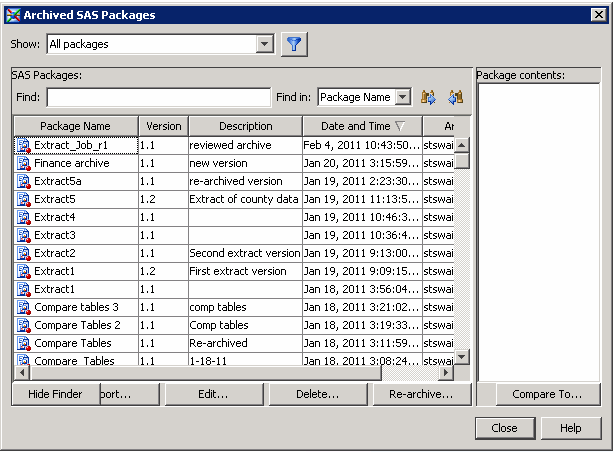Reviewing and Managing Versions
Solution
Tasks
Locate an Archived Version
Re-Archive an Archived Version
Use the Archive as SAS Package window to re-archive a selected
archived object. The re-archive process searches through the selected
archive and tries to find the current version of all of those items.
Then it packages all of the items that it finds and exports them.
This function is useful
when you have a set of objects that change internally but have dependent
objects that do not change. You can then easily create a new archived
version with the same contents without having to search for the dependent
objects.
Perform the following
steps:
Manage Archived Versions
You can also perform
the following management functions on the archived versions listed
in the Archived SAS Packages window:
-
Compare To: Enables you to compare a selected object to another archive or object. For more information, see Comparing Versions.